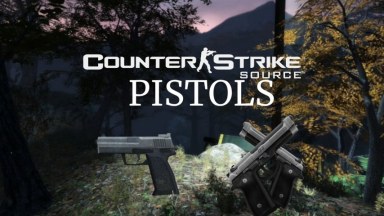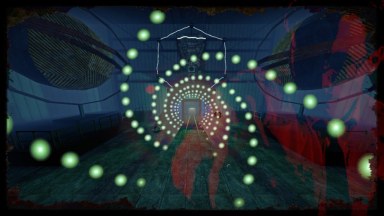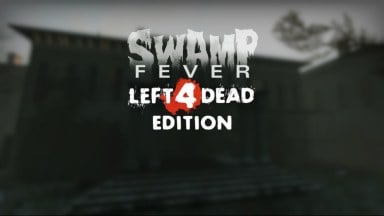Replace the tank rock with a flashing color. nice textures!!;) all credits to the creator of this mod all credits to the creator of this mod all credits to the creator of this mod all credits to the creator of this mod all cred...
Installing Mods For Original L4D
- 32K
- 21
Sharing is temporarily disabled
Left 4 Dead Guide
There is correctly 2 ways to install addons for L4D1
1. Editing pak01_dir (hard one)
Editing some lines in pak01_dir.vpk file. if you're a beginner don't do this.
2. Extracted pak01_dir
Tools you need 1. gcfscape Step 1. Open pak01_dir and do the following : CTRL + Left Click on "models","materials,"particles". Step 2. right click on them while they are "blue" and click extract. Step 3. Extract them where pak01_dir is located (left 4 dead/left4dead) Step 4. Wait Step 5. After the extracting is done, rename your pak01_dir to pak01old_dir Step 6. Put the addon you want in addons folder With this method you can install addons without editing pak01_dir!
Guide Credits
Feedback