Garry's Mod Map Pack #4
map list gm_themepark trade_clocktown_b2a rp_mysteryshack gm_groundtower gm_megacity

Sharing is temporarily disabled
This will show you how to extract Garry’s Mod Addon-Files (gma-files) for using them in 3D tools.
The GMA file format is a package format. It contains the Garrys Mod game content (materials and models). You get this file when you subscribe an addon from Garry’s Mod.
You'll find this files by default in: C:\Program Files (x86)\Steam\steamapps\common\GarrysMod\garrysmod\addons
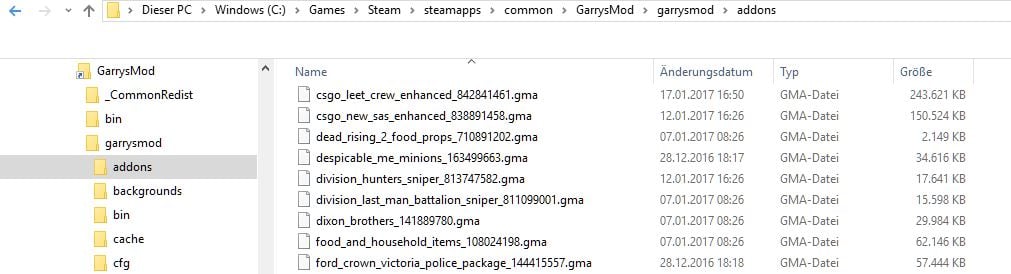
First – you don’t need a thirdparty tool to unpack a GMA file. The extraction tool is a part of the Garry’s Mod game installation: gmad.exe Create a shortcut to the tool gmad.exe, found (by default) in C:\Program Files (x86)\Steam\steamapps\common\GarrysMod\bin
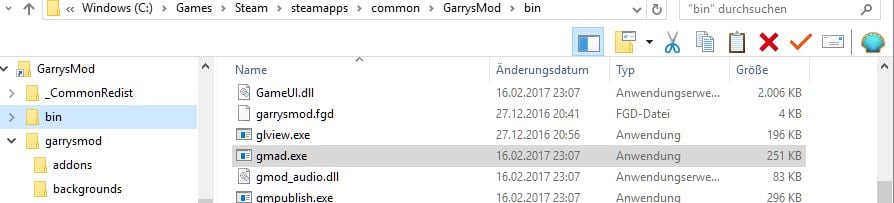
Step 1: Create a new folder Step 2: Find the addon you want to extract and copy the gma-file in your folder Step 3: Drag the gma file on your gmad.exe shortcut. A command prompt run and the selected addon file should be extracted in a new folder, with the name of the extracted workshop addon.
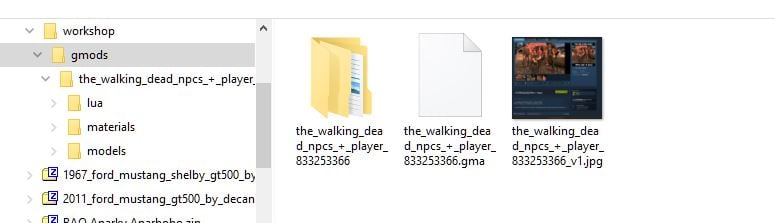
Now you can decompile the model-files (found in the folder ‚models‘) and import them in a 3D-tool of your choice.
