You may have noticed many updates and changes to publishing while uploading maps, mods and files. The publishing area is still undergoing upgrades and we anticipate progress to continue through the week. Let's go over some new features... New Item Lists The item lists in your account have been upgraded. You can now easily access options by clicking the menu button. (see below)Image showing item lists and menu option. Publishing Step 1 Platforms When adding a new map or mod you will notice a new Platform option. You must select the intended platform to continue (Windows is selected by default).
Image showing the ability to select a platform. Credits By default all content is 'Uncredited'. When publishing content you must add contributors into the credits, including yourself (if applicable). For example; If you are the "Lead Developer" and you are publishing a mod. You still need to add yourself into the credits. If you don't add any contributors (including yourself) into the credits, the file will be marked as 'Uncredited'.
Image showing a new item as 'Uncredited'. After adding users to credits one at a time, you should see a list of contributors (image below). You can click and drag users to change the display order. You will notice it shows the person credited, and a optional contribution line. You can continue adding as many users into the credits as you need.
Image showing a list of credited contributors. Optional Settings Optional settings have been slightly updated. - Number of maps can now be manually entered. (limit removed) - Max players can now be manually entered. (limit removed) Modes Game modes have been slightly updated. - Mode filter will not appear unless there are 10+ modes. - The ability to specify a new mode has moved to a expandable link. Additional Updates - Map environments have moved to Step 4 (tags). - You can now specify up to 8 notable features. (up from 5) ----- Uploading Although the upload limits did not change, we put the info on display. - .ZIP : Compressed files in .zip format can accept up to 8GB uploads. - .Other Files : Other files (vpk, bsp, etc..) have a limit of 500MB. You now have the option to 'Include your changelog as a file comment'. If you enable this option, the changelog entry will be posted as a comment when you click 'Release Update'.
Image showing the ability to send changelog entry to comments. ----- We are currently upgrading publishing steps 3/4. In the coming days you will have the ability to upload an Audio file (.wav, .mp3, .ogg) for players to preview before downloading. More details will be posted when this feature is released. Thanks for supporting GameMaps! The GameMaps Team
GameMaps (System) "- Map environments have moved to Step 4 (tags)." 👍️ Nice update.
Hello, I hope someone can help each time I upload file and wait until 100% complete
 the website directs to an error page, it's very annoying, please help
the website directs to an error page, it's very annoying, please help
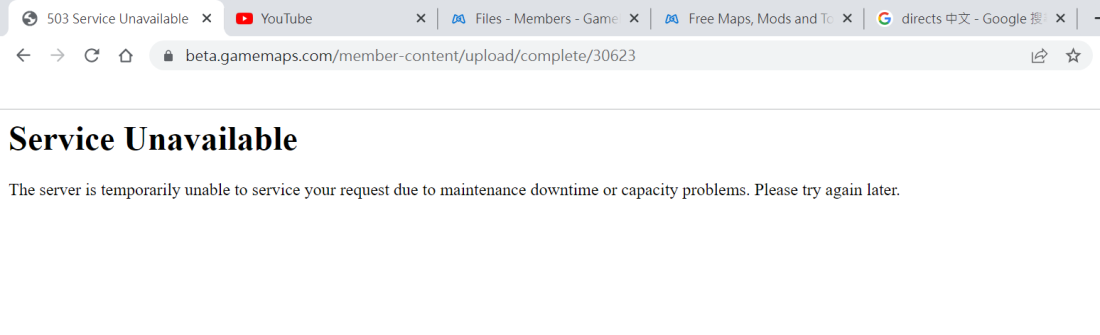
There's no platform selection option. When i tried to upload my left 4 dead mods It's only shows this
 When press "Continue" it gives red error "Platform is Required"
When press "Continue" it gives red error "Platform is Required"
We've made some updates to improve the platform code as well as making it so you should no longer get stuck if you are unable to select a platform. If platforms are still not loading for you please let us know! Please also let us know what web browser and version you are using.
There's still no news about "Mirror Download"?
 I want to add some mirror links, at least just to anticipate in case if the main download link from gamemaps is error (a user ever complained about this on a certain mod, like the link couldn't be downloaded), but unfortunately it's still unavailable. The gamemaps download link actually works most of the time. I just think that maybe with the mirror links being available, mod authors/ uploaders can immediately take some actions by adding some mirror links in case if someday the main download link is error & needs to wait until staff have it fixed. I hope that this feature can be available again soon.
I want to add some mirror links, at least just to anticipate in case if the main download link from gamemaps is error (a user ever complained about this on a certain mod, like the link couldn't be downloaded), but unfortunately it's still unavailable. The gamemaps download link actually works most of the time. I just think that maybe with the mirror links being available, mod authors/ uploaders can immediately take some actions by adding some mirror links in case if someday the main download link is error & needs to wait until staff have it fixed. I hope that this feature can be available again soon.thanks for this post
Btw if it's still possible to change, can "Item Linking" be moved to the "Edit Listing" instead on "Options"?
 I figured out that new users might be confused to find where to link their other mods/ maps that are related to certain mods. They normally will check the contents on "Edit Listing" but if they can't find it, they might either think that there's no item linking feature or the item linking feature lies somewhere else, & only those who are persistent enough to keep searching will find the "Item Linking" on the "Options".
If possible, make a new tab on "Edit Listing" about "Item Linking". That way, new users can't miss to see where "Item Linking" is & won't have a problem in finding where to add linked contents on a mod. I think that's all. I hope that this suggestion could be useful for future improvements.
I figured out that new users might be confused to find where to link their other mods/ maps that are related to certain mods. They normally will check the contents on "Edit Listing" but if they can't find it, they might either think that there's no item linking feature or the item linking feature lies somewhere else, & only those who are persistent enough to keep searching will find the "Item Linking" on the "Options".
If possible, make a new tab on "Edit Listing" about "Item Linking". That way, new users can't miss to see where "Item Linking" is & won't have a problem in finding where to add linked contents on a mod. I think that's all. I hope that this suggestion could be useful for future improvements.@Kurochama We will look into making the 'item linking' more easily accessible in the coming days. We are currently in the process of releasing the GameMaps Beta. Afterwards, the frontend development will continue. 👍️ We appreciate your feedback!
@Mr. iLL: Thanks. I look forward to it. Btw, I forgot to tell something. It's about an old feature on old site but it could be pretty handy & useful. It's the quick access on a mod page that allowed the author to quickly go to certain editing section:
 That feature no longer exists on beta site (or probably I couldn't find it yet?). I've been looking for it every time I check. It's not this one:
That feature no longer exists on beta site (or probably I couldn't find it yet?). I've been looking for it every time I check. It's not this one:
 That one directs to the editing page, & it will take some loading time to go to certain section. What I meant was exactly like the old site, like for example, if I click the "Release Update" option, I'll directly go to the "Release Update" section on the editing page, & if I click "Edit Changelog", I'll go to "Edit Changelog". I often used this feature on the old site back then when it was still available because it shortened the time required to access specific editing sections when I wanted to do a quick fix on the changelog or release a new fixed version.
If possible, it would be better to modify that "Edit" button on beta site so that it would show some sub options instead of directing to the editing page.
I think that's all I wanted to say about some old features that might still be useful to be implemented on beta site. I hope that this could be useful for the improvements of beta site.
That one directs to the editing page, & it will take some loading time to go to certain section. What I meant was exactly like the old site, like for example, if I click the "Release Update" option, I'll directly go to the "Release Update" section on the editing page, & if I click "Edit Changelog", I'll go to "Edit Changelog". I often used this feature on the old site back then when it was still available because it shortened the time required to access specific editing sections when I wanted to do a quick fix on the changelog or release a new fixed version.
If possible, it would be better to modify that "Edit" button on beta site so that it would show some sub options instead of directing to the editing page.
I think that's all I wanted to say about some old features that might still be useful to be implemented on beta site. I hope that this could be useful for the improvements of beta site.@Kurochama We appreciate the feedback! We have gone ahead and added the publisher menu to the details edit button. Additional options will be added to the menu as they become available.
I just got time to check the edit button:
 Thanks for admin & staff for finally adding the sub options feature. I hope that the "Edit Changelog" could also be added to the sub options feature on the edit button, to make it faster to edit changelog from mod page when authors want to do some quick fixes.
Thanks for admin & staff for finally adding the sub options feature. I hope that the "Edit Changelog" could also be added to the sub options feature on the edit button, to make it faster to edit changelog from mod page when authors want to do some quick fixes.


