This week we have released a handful of new features for players to enjoy! To make your browsing experience more enjoyable, we have upgraded the game menus. This should enhance your ability to browse and discover new content to enjoy. New Game Menus The menu now shows the game title, hovering this will give you access to all the primary areas.Item of the Day When you hover over the Maps, Mods, Guides or Gallery menu you will see an 'Item of the Day'. Each day a new item will be chosen to be featured here based on an algorithm. When the GameMaps beta is launched, we will award publishers with a badge for receiving the 'item of the day'. We will reset the item of the day algorithm during the official launch.
Surprise Me The new 'Surprise Me' feature (located right of menu) will provide you 3 options to surprise you with content. You can choose to be shown a map, mod, or just click 'Surprise Me' and let the system choose. The surprise me feature will discover and recommend content based on your recent likes. To get better results for your taste, like more content!
Additional Updates - Popular system tags appear on the 'Files' menu. - Added 'Advanced Search' to game menu. This will provide additional search options in the future. - Moved 'Coming Soon' and 'Discussions' option into the games menu. - Fixed bug when viewing gallery items that displayed scrollbars. - Fixed minor PHP errors reported by users. Notices - The new menus are not mobile compatible yet. These will be mobile friendly shortly. - The number of 'By Tags' displayed in the 'Files' menu will be increased to 15-20 shortly. - The mirrors feature was not able to be included in this update. The ability to add mirrors to your files will be available next week. Thanks for supporting GameMaps! - The GameMaps Team
GameMaps (System) Can you make it so when I click "Dismiss" it will clear all unread notification ? Right now I have to click dismiss and then the one in Activity to clear it
Btw, I wonder if gamemaps is preparing the launching of beta site or not, but it's been happening recently on my phone browsers. My phone browsers show 2 different displays when opening gamemaps site (the "www" one, not the "beta"), like this:
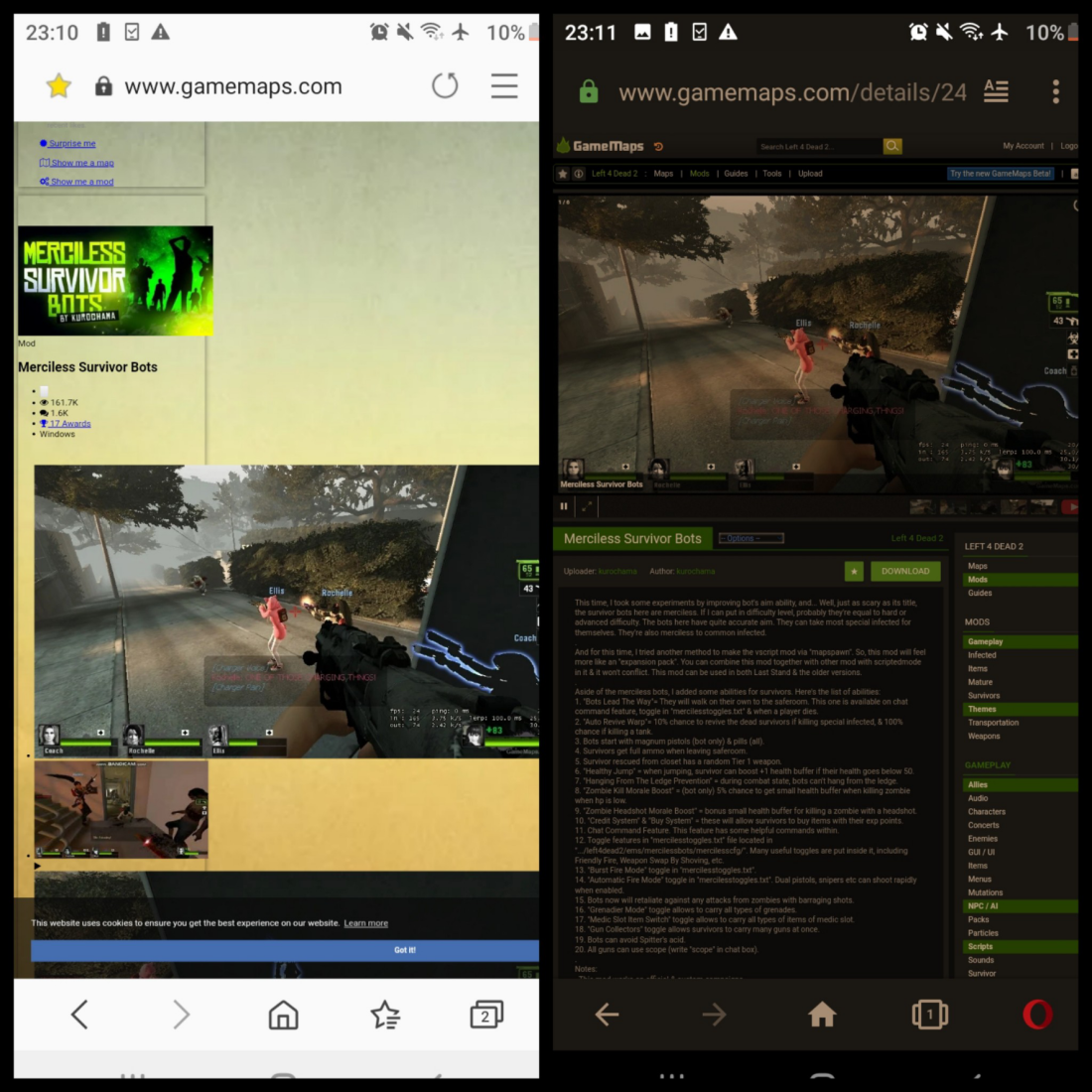 The left one was my default Sams*ng browser, while the right one was opera mini. My Sams*ng browser displayed beta theme though I opened via "www" (the display there was broken, because it's a default browser, kind of old enough & I don't know how to update the default browser, but it's still compatible with old site so I often use this default browser to check & reply comments), while my Opera Mini displayed the old site.
I wonder how come 2 different browsers showed 2 different displays. Probably it's still a partial launching? Well, I'm looking forward for the full launching then.
The left one was my default Sams*ng browser, while the right one was opera mini. My Sams*ng browser displayed beta theme though I opened via "www" (the display there was broken, because it's a default browser, kind of old enough & I don't know how to update the default browser, but it's still compatible with old site so I often use this default browser to check & reply comments), while my Opera Mini displayed the old site.
I wonder how come 2 different browsers showed 2 different displays. Probably it's still a partial launching? Well, I'm looking forward for the full launching then.Back on the 1st of this month I thought the beta had launched, but the next day I was proven wrong. Still, I suspect they are trying very hard to get it done this month. What I saw was clearly a test, though I didn't know it at the time. Perhaps, they spotted some bugs at the last minute. One strange thing I noticed was that there was no mention anywhere that the beta had become retail (i.e. that it had launched) anywhere on the website or on the discussions page. I guess that should have told me it was a test.
@AlfredENeuman: Yeah, probably they're still testing it. Another strange thing is the different display when opening "Discussion" section via "beta" & via "www" though both use beta theme. In my default browser, when I opened the "Discussion" via "www", the display was messed up, but once I opened via "beta", the display looked fine. Probably there might still be some bugs when they're trying to test beta theme on the old site, like this:
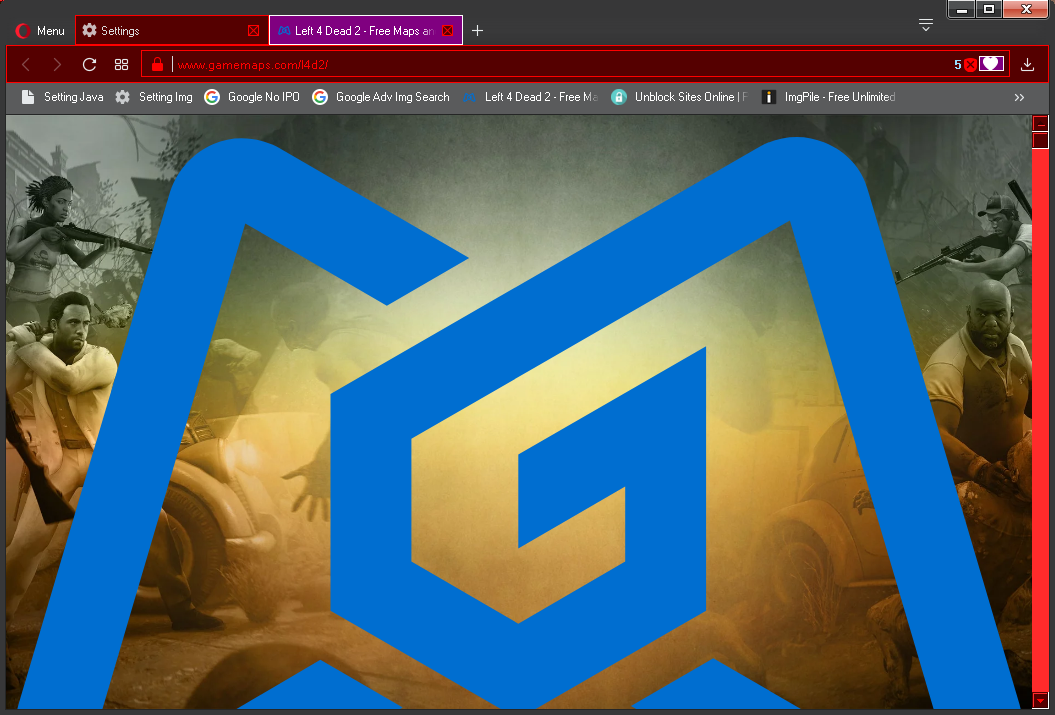
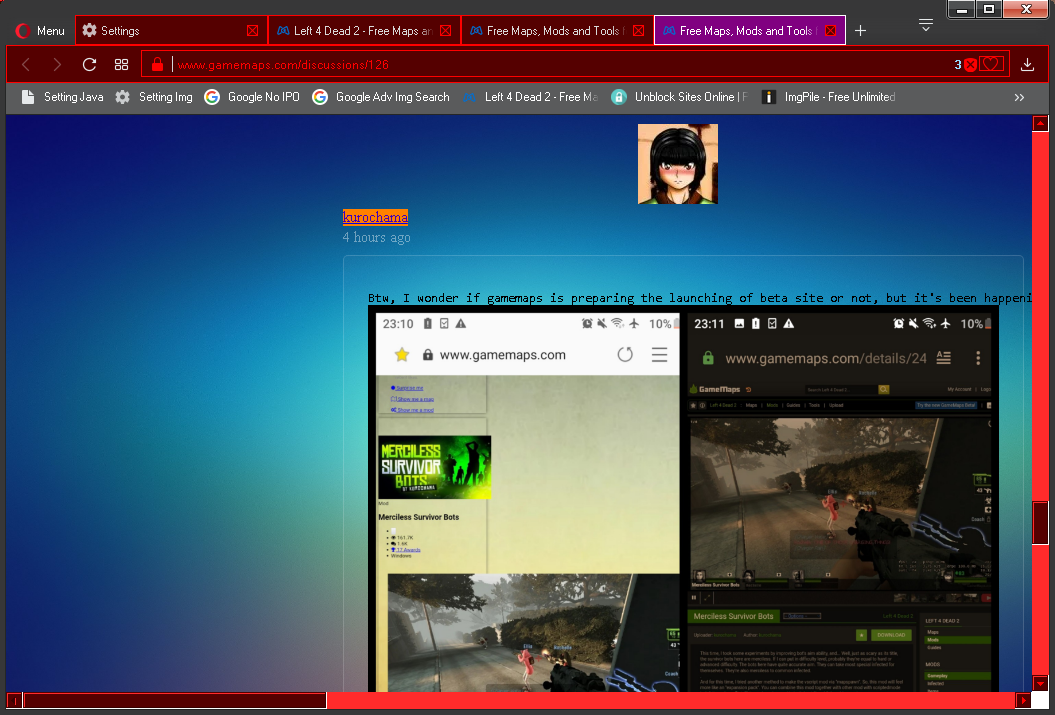 Probably they're still working hard to synchronize the beta theme to the old site with some tests before trying to fully replace the old site with beta site.
Probably they're still working hard to synchronize the beta theme to the old site with some tests before trying to fully replace the old site with beta site.We have been running traffic tests on the beta platform so that we can further optimize and improve performance. A percentage of the GameMaps.com traffic will see the new GameMaps Beta. If the design looks broken, you can try to shift+refresh. If this does not work you can submit a bug report via Support Tickets. The GameMaps Beta is currently in the process of transitioning to the primary GameMaps.com domain. GameMaps will still be considered beta for a short period after launch. More information will be available in the news announcement this weekend. We appreciate the feedback!


