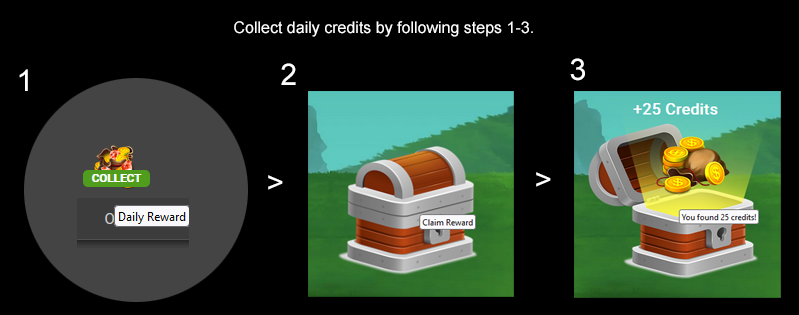The GameMaps Beta is now available to all visitors! Now that we've finally launched the Beta we can now move forward with key developments. We appreciate everyone taking the time to provide feedback, reporting bugs and submitting requests. We read all the messages and often discuss majority of the topics during our team meetings. With that said, let's go over some of the recent updates. Instructions The instructions play an important role in modding and can greatly help resolve confusion with your audience. We have provided additional options and features you may find helpful below. Core Modification Instructions - Enable if instructions require players to modify or replace core game files. For example, if you are editing or replacing core files outside of the maps/mods/addon directories. Minutes to complete - This tells the players how long it would take (in minutes) to complete the instructions provided. Game version modified - This identifies which version of the game you've modified. This is important when core modding because future game updates could conflict with your mods. This helps players know if your mod is compatible with the latest version of the game. Instructions Button - (In development) Displays the instructions button next to the download button. Additional Updates - The ability to view the item rating while browsing is now available. - We've added a navigation pager to the bottom of the content browsing sections. - Changelog is now available inside the content area of details page. - Added 'View Instructions' button in the sidebar if instructions are available. - If your map/mod has core-modding instructions, the instructions button will appear next to download. - Homepage now shows 8 active games, 10 latest uploads, and 3 recently added games. - Improved the game search at the homepage. - Fixed a bug that could cause gateway errors when adding new games. - Updated the default GameMaps theme to the Red & Blue. - Major optimization improvements. - Fixed 'New & Popular' from not fully populating with newer games. - Content monetization. Moving forward we are working on an assortment of updates and new features, including requests from the community. Some of these updates we have discussed in prior news announcements such as the 'Download Mirrors'. We appreciate your patience and thanks for supporting GameMaps! - The GameMaps Team
GameMaps (System) So, if the beta is now officially done, I suppose we should stop referring to it as the beta as it has "gone retail." If that's the case congratulations to all of the programmers, and I for one like the new site. I think the fact only a handful of 1.2 million members were complaining about the beta says a lot more was done right than wrong. But of course, as my high school programming teacher used to say "A program is never really done because you'll always eventually think of ways to improve it." But for now, take a bow as Computator and all other programmers have earned it.
Haha yup, we already have plenty of improvements planned. Thank you though, appreciate the congratulations!
Hello, I'd like to report something strange during editing a mod. I'm just kind of curious & at the same time have no idea about why this happened. I wanted to edit the author of this mod (myself) as the author was still the "legacy" version, but the error showed like this:
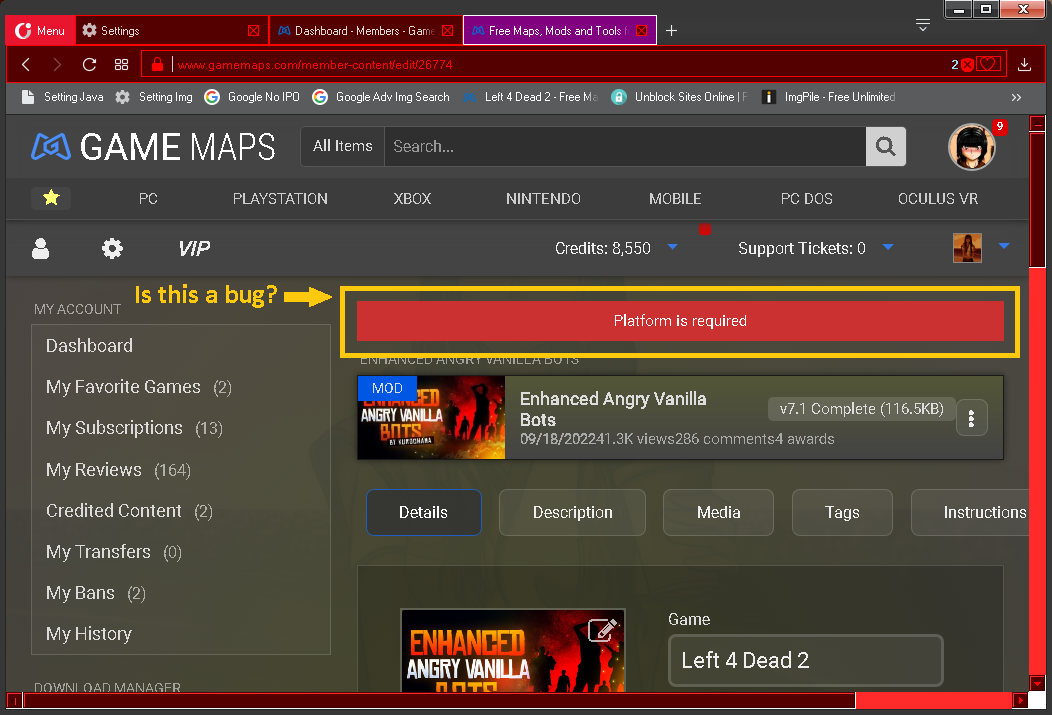 The error there said "platform", but the platform "Left 4 Dead 2" was chosed correctly. Even after I cancelled & then entered this section again to edit the author by checking "I am the developer" & then pressed update, & this happened again. As an alternative for now, I used "Credit" feature to add myself as the author.
So, if this is not a bug, which part of that editing section did I miss to fill/ check? But if this is a bug, I hope that this could be fixed soon.
Oh and one more. on "Dashboard", when there are new replies or comments, they will show up with "Dismiss" button to clear the listed notifications. However, the number of notifications shown on the profile icon on the upper right don't decrease. I have to manually go to "My Contents > Activity" just to decrease the number of notifications & that's kind of tiring to double check "Dashboard" & "Activity" just to make "Mark all as read" happen. If possible, clicking "Dismiss" to mark all activities as read would be more helpful, as that way, people won't have to visit "Activity" again when they want to mark all activities as read & they only need to press "Dismiss" to decrease the number of notifications on the profile icon.
I think that's all I could report for now. I hope that this could be helpful to check for errors & improvements.
The error there said "platform", but the platform "Left 4 Dead 2" was chosed correctly. Even after I cancelled & then entered this section again to edit the author by checking "I am the developer" & then pressed update, & this happened again. As an alternative for now, I used "Credit" feature to add myself as the author.
So, if this is not a bug, which part of that editing section did I miss to fill/ check? But if this is a bug, I hope that this could be fixed soon.
Oh and one more. on "Dashboard", when there are new replies or comments, they will show up with "Dismiss" button to clear the listed notifications. However, the number of notifications shown on the profile icon on the upper right don't decrease. I have to manually go to "My Contents > Activity" just to decrease the number of notifications & that's kind of tiring to double check "Dashboard" & "Activity" just to make "Mark all as read" happen. If possible, clicking "Dismiss" to mark all activities as read would be more helpful, as that way, people won't have to visit "Activity" again when they want to mark all activities as read & they only need to press "Dismiss" to decrease the number of notifications on the profile icon.
I think that's all I could report for now. I hope that this could be helpful to check for errors & improvements.@kurochama The platform error is a bug and we are looking into it. We appreciate the report! As for the notifications, there are some updates planned to simplify how you receive notifications. This is coming soon and should resolve your concerns here.
Thanks. I'm looking forward to the fix & the updates on the notifications. Oh, speaking about notifications, could members get notifications from replies on "Guide" section too? I just noticed recently when I tried to edit one of my guides, like this:
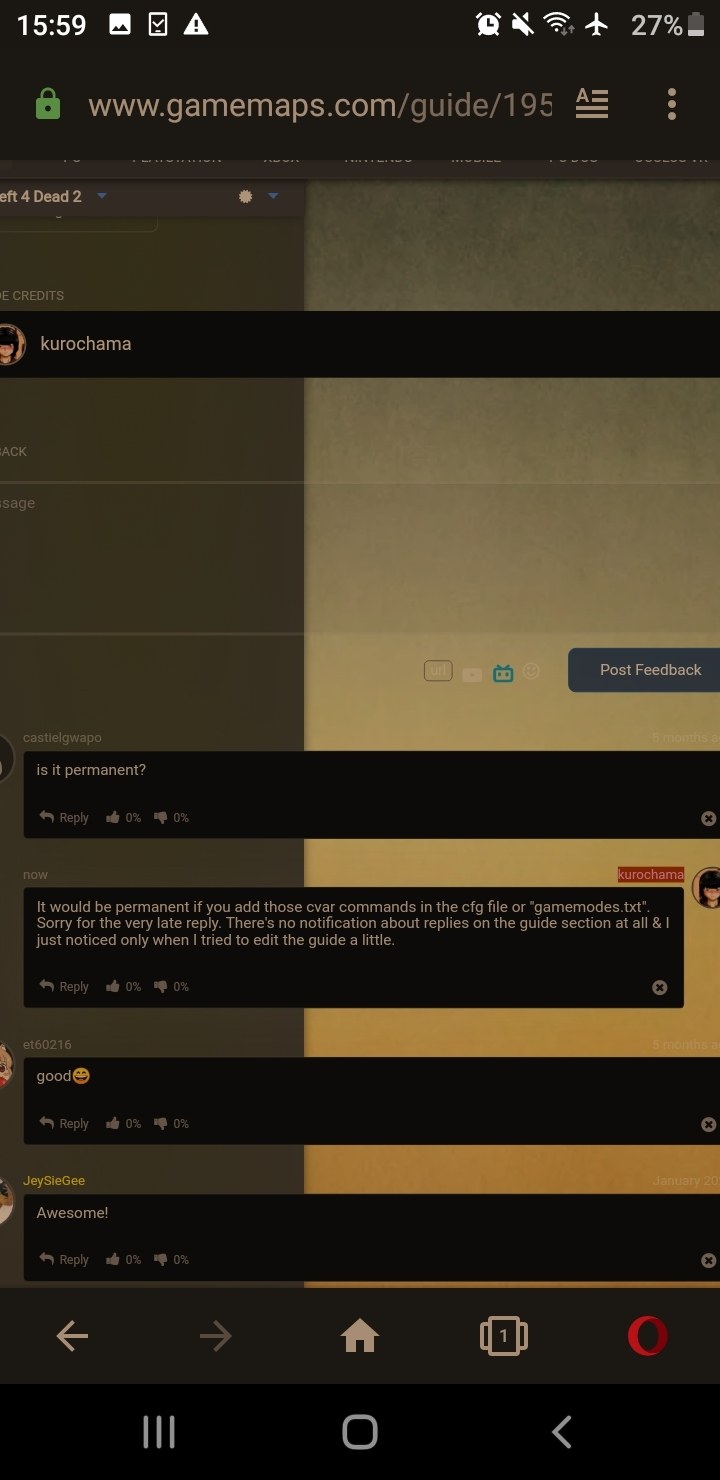 I hadn't noticed any comments until recently I tried to scroll down my guide & found that the latest comment was about 5 months ago. If the notifications on the "Guide" can also appear on "Dashboard", probably that could make the guide creators to reply comments immediately as they see them.
I hadn't noticed any comments until recently I tried to scroll down my guide & found that the latest comment was about 5 months ago. If the notifications on the "Guide" can also appear on "Dashboard", probably that could make the guide creators to reply comments immediately as they see them.@kurochama By default all existing files are now marked as the 'Windows' platform. This should prevent this error from appearing again. When editing your item, you may notice a platform select option (see below) where you can optionally select the intended platform.
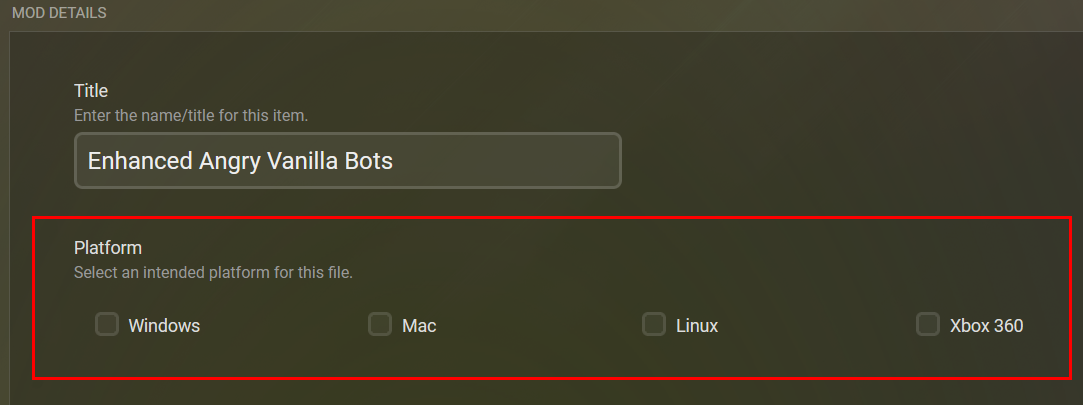 Let me know if you continue to experience any issues.
Let me know if you continue to experience any issues.@Mr. iLL: Thanks for the update. I just tested to update it & it worked as intended
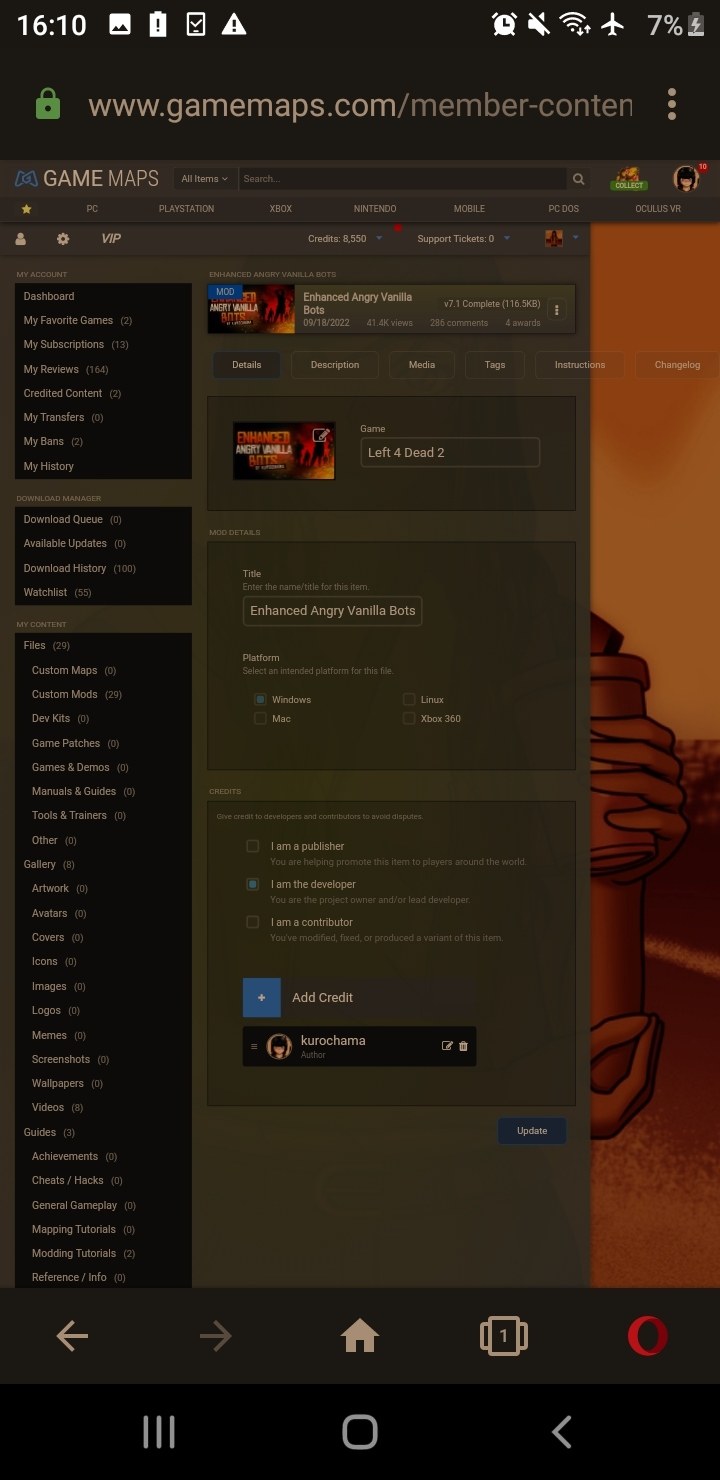
I'm wondering about the daily reward. Every day I click on it, but my credits stay exactly the same. Is this a bug, or am I ineligible for the reward for some reason?
@AlfredENeuman After clicking the daily reward, You will need to click the chest icon located on the screen to receive credits. Take advantage of the VIP membership and you can receive 25 credits instead of 5. Let me know if you encounter any issues.
I've been clicking on the chest icon for several days and do not get any credits. So, is there something I must click on BEFORE clicking on the collect chest?
@AlfredENeuman: I tried to click it yesterday & I got the free daily credits. Have you tried different browsers? Probably there might be some bugs when using certain browsers So far I only found that the free daily credits feature is not visible in mobile site (I have to switch to desktop site when using a phone), like this:
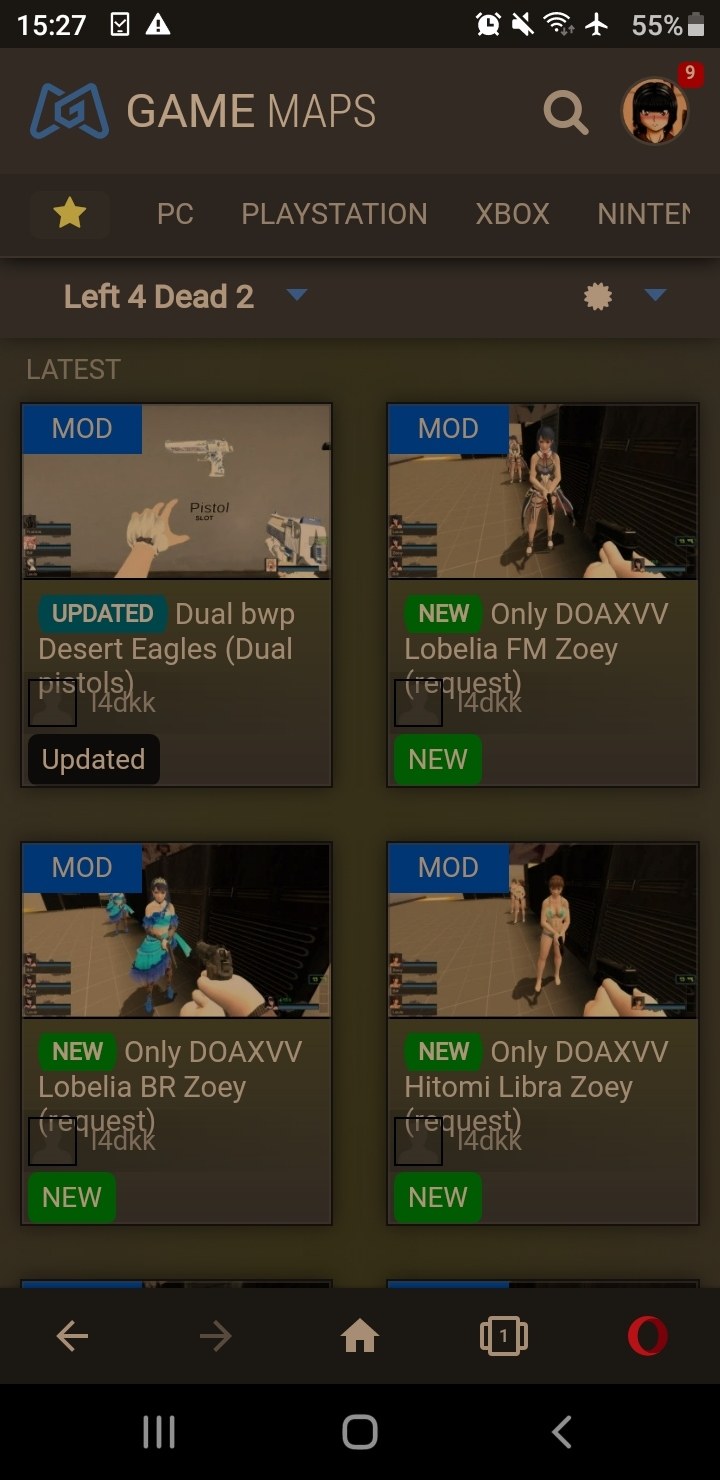 (Mobile site)
-----
(Mobile site)
-----
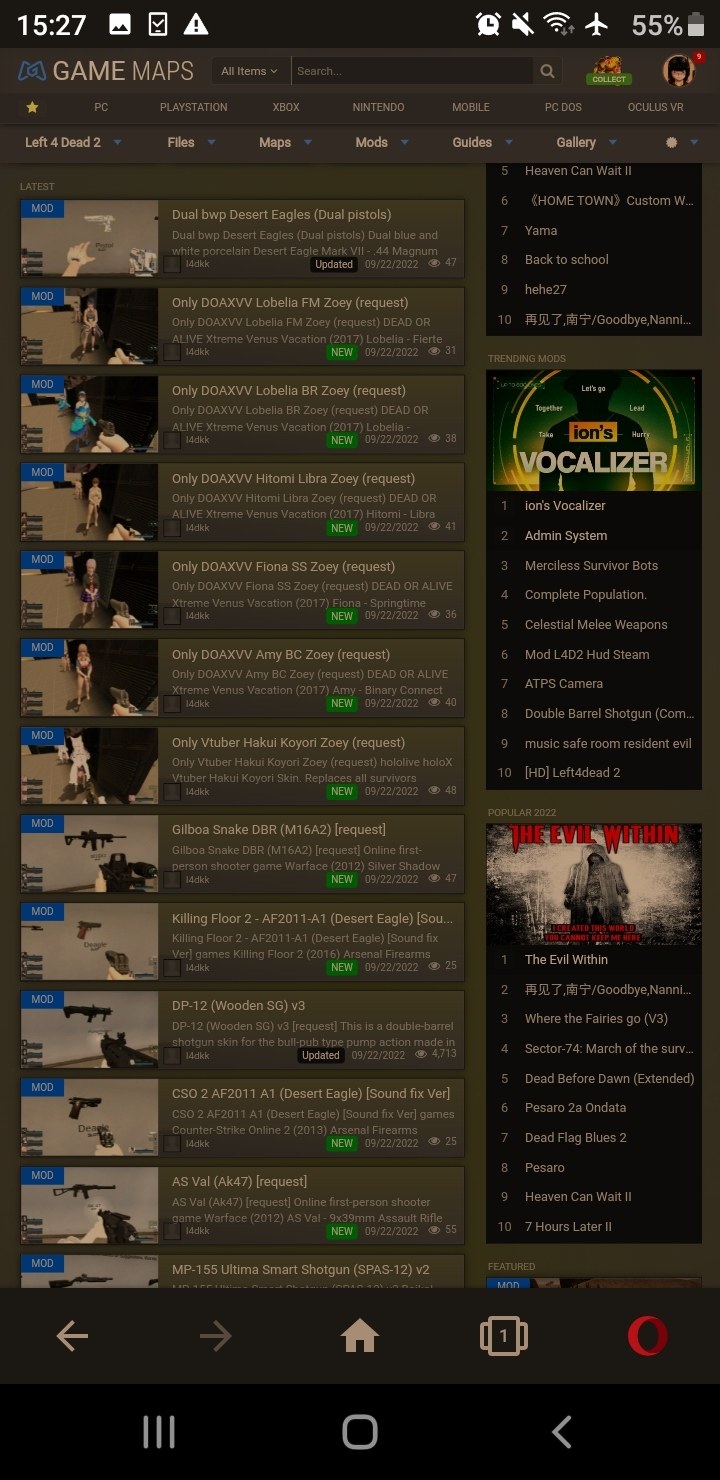 (Desktop site)
Other than that, it works properly on my phone.
(Desktop site)
Other than that, it works properly on my phone.No, I haven't tried different browsers. I don't use my phone for the Internet at all, I have a notebook with a 17.3" display if I need portability. And that notebook is attached to a external monitor which makes it easy for me to use my computer a lot without any worries of eye strain. My guess is, given I'm using the same browser as always with the same cookie settings as always the browser ISN'T the issue. But I really can't justify using Microsoft Edge instead of Brave just for one website, given how much more secure the browser I'm using is. Have a nice day!
This message has been removed by the user.
@AlfredENeuman What happens when you press collect? You should be taken to this url where there is a closed chest, which you can click to open. Which part of this process is not working for you? (see below)