

ion's Vocalizer
- 54.4K
- 26
- 3 Awards
- Windows
You are downloading as a guest.
The extended gallery contains images from all community members.
-
Add to gallery
Description
Advanced L4D1 vocalizer with over 230 vocalization lines.
FEATURES
• 6 radial menus with shared voice lines
• 5 radial menus with character-specific voice lines (for each character)
• Radial menu for character selection/switching and going idle
• Setting up keys for the radial menus is easy through game's options
• Works on official, dedicated and local servers, but also in single player
INSTALLATION
1. Download, unzip and copy the add-on (ion_vocalizer.vpk) to game's addons folder:
C:\Program Files (x86)\Steam\steamapps\common\Left 4 Dead\left4dead\addons
2. Go to Extras → Add-ons menu and disable any conflicting add-ons. After disabling add-ons, restart your game.
3. Go to Options menu and bind the radial menus to the keys you want:
Options → Keyboard/Mouse → Edit Keys/Buttons → Vocalizer Radial Menus
SUGGESTED KEYS
F4 — Character selection
Z — Orders
X — Questions and answers
C — Reactions
V — Enemies
B — Events
G — Miscellaneous
H — Character-specific 1
N — Character-specific 2
J — Character-specific 3
M — Character-specific 4
K — Character-specific 5
HOW TO USE
Character-specific menus
Press and hold the key for Character selection menu and choose your current character. After that, you'll be able to use its character-specific menus.
Voice lines
Press and hold key for a desired menu, then choose a voice line. All other players will hear what your character is saying.
Going idle
Press and hold the key for Character selection menu and choose IDLE.
Character switching
First go idle. Then using Character selection menu choose another available character.
IMPORTANT TO KNOW
Some voice lines can't always work
For some lines to work, certain conditions have to be met. For example, you have to leave the starting area, or to be near another character, or not to be in fight. Also, many lines can't work in Survival.
When can't go idle
You can't go idle if you are the only player, or if all other players are already idle.
Careful when switching characters
If you switch to a character who is already controlled by other player, you will die and spawn new bot. It's a known bug in the game which was never fixed.
CREDITS
Add-on is derived from earlier version of VOX vocalizer
- 6 radial menus with shared voice lines
- 5 radial menus with character-specific voice lines
- Setting up keys for the radial menus is easy
- Works on official, dedicated and local servers
- Works in single player
Tagged
Changelog
04/18/18 ======== v7.3 - Minor release * Renamed 1 line in Questions and answers radial menu
Reviews
View All Reviews (4)Developers & Credits
-
ioniq
Developer
File Details
ion_vocalizer.vpk
(16 KB)
View Changelog
Version 7.3 Final
- hunter verde claro 🤑🤑N/A
This is the mod 'hunter verde claro 🤑🤑' for Left 4 Dead.
- Half Silent CommonBeta N/A
best infected soundmod ever.
- CSS PISTOLS OVER M1911N/A
Prepare to redefine your survival experience in Left 4 Dead 1 with the CS:Source Sidearms mod! Say goodbye to the standard pistols and hello to a whole new level of style. This exciting modification replaces the default pistols with two ...
- The Chopper Pilot FixerN/A
More updates in the near future Make sure to do this on a local server. Also, this is my first mod :D
- Superflow's mixed silenced weapon sound packN/A
^^^^all hail borderline^^^^
You may like...
- Sherlock Pie's VocalizerN/A
This is the same vocalizer I made for Left 4 Dead 2 but is usable in Left 4 Dead. This replaces the two default radial menus with my ones.
- L4D radial cheat menu scriptN/A
a addon with over 13 menus of cheats. 6=main menu f1=megabuilder
- radial menu with third personN/A
I hope you like it if you want to support me you can donate me
- Beta-Style Radial Menu9.2
Hello everyone! This is the beta radial menu, how it used to be like in 2007 version and the early 2008 version of Left 4 Dead, but then Valve scrapped it, and replaced it with some boring white lines and text, valve logic <--- But yeah,...
- vocalizer Left 4 dead 1 complete pour ZoeyN/A
dans ce vocalizer il ya toute les remarke de ce que dit zoey ce vocalizer pour zoey est complet jespere ca vous plaira avec aussi l intro du sacrifice et les remarke avec du crash course
- Ashmore Vocalizer9.8
I wanted to do this for a long time and it's finally done. Here's the vocalizer I made for L4D1. It is a vocalizer with 10 radial menus. One menu is binded to choose the characters menus (key N). Each characters. I used the Picker menu o...
- Dialogue VocalizerN/A
Modification adds or restores unused dialogues with replicas. Works in single player, local game with friends and on dedicated servers, where previously installed modification by administration." So what's in this modification different...
- Enhanced radial menu for l4d1N/A
<font color="#ff33cc">Unusual radial menu for l4d1. It includes 5, 6, 7, 8, 9, 10, 11, 12, 13, 14, 15, 16, 17 and 18 petals radial menus. Now easy installation. Simply place these vpk files in addons folder your game.<i></i></font>
Feedback




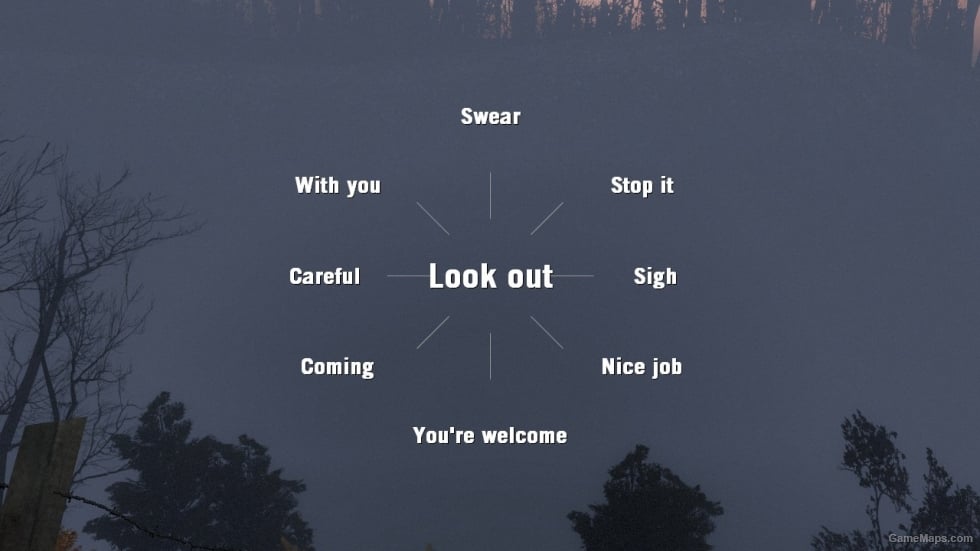
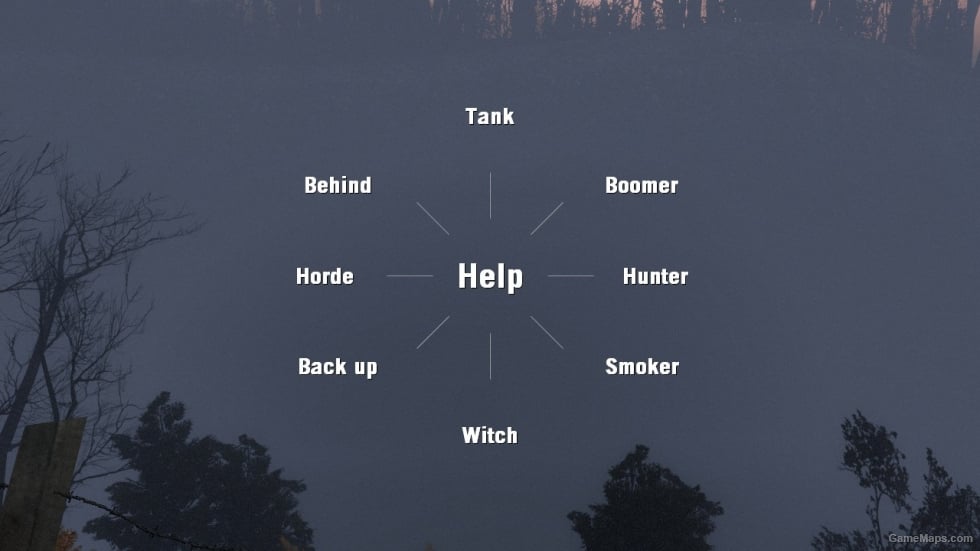
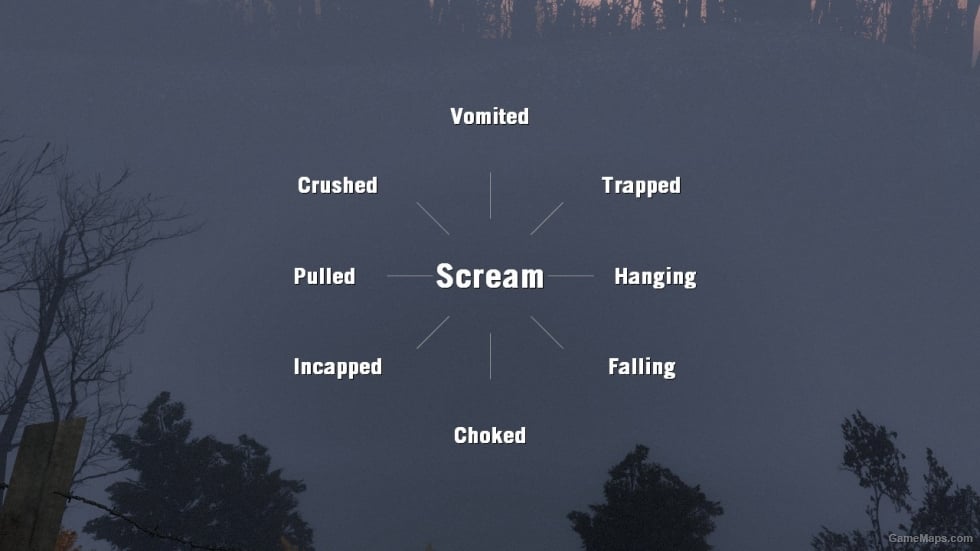
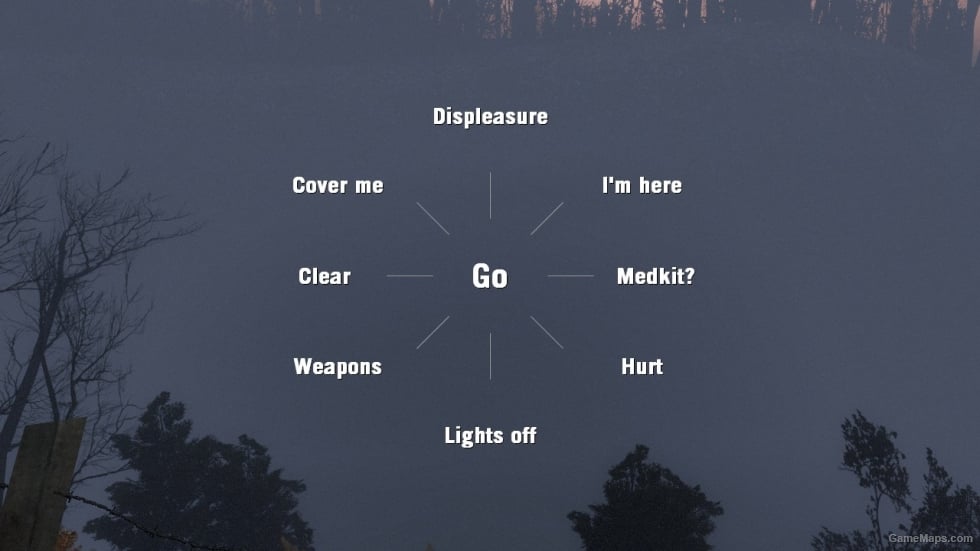
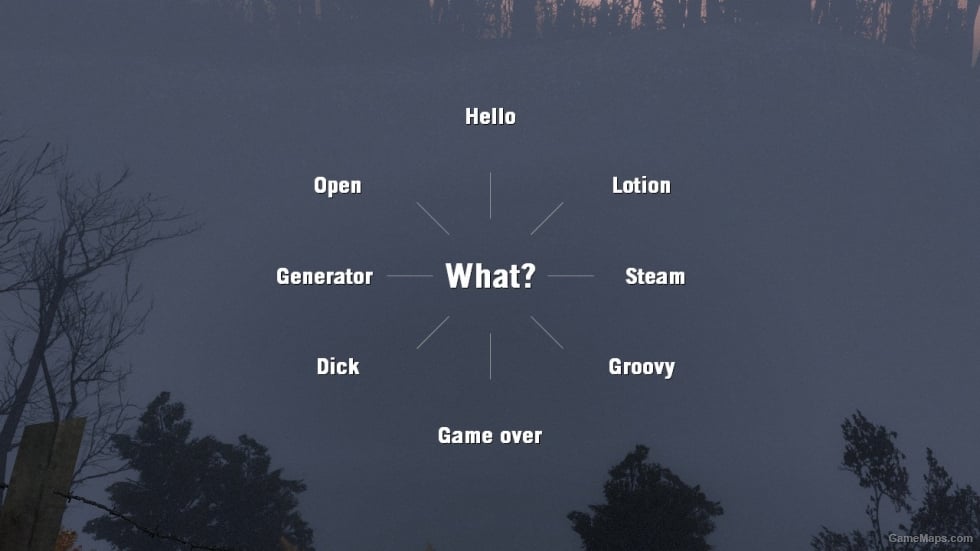
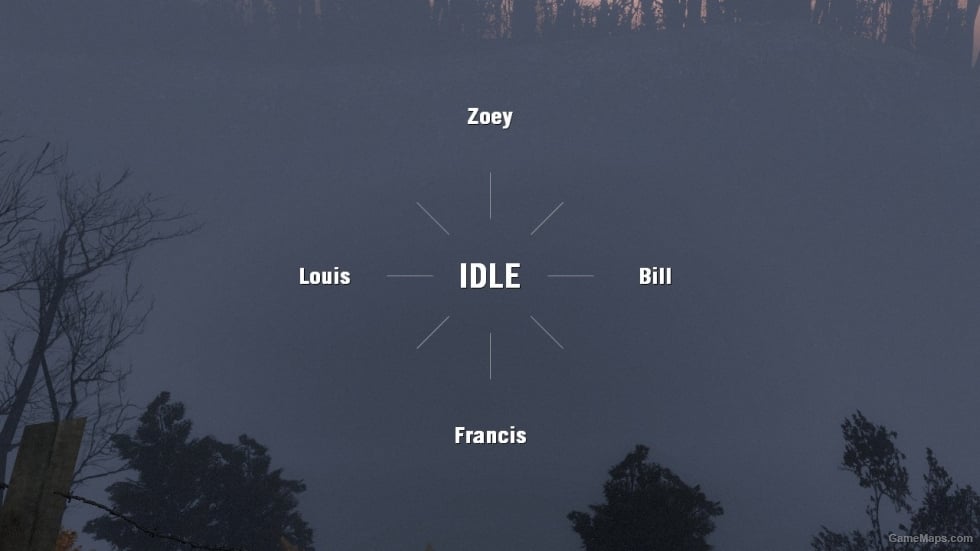
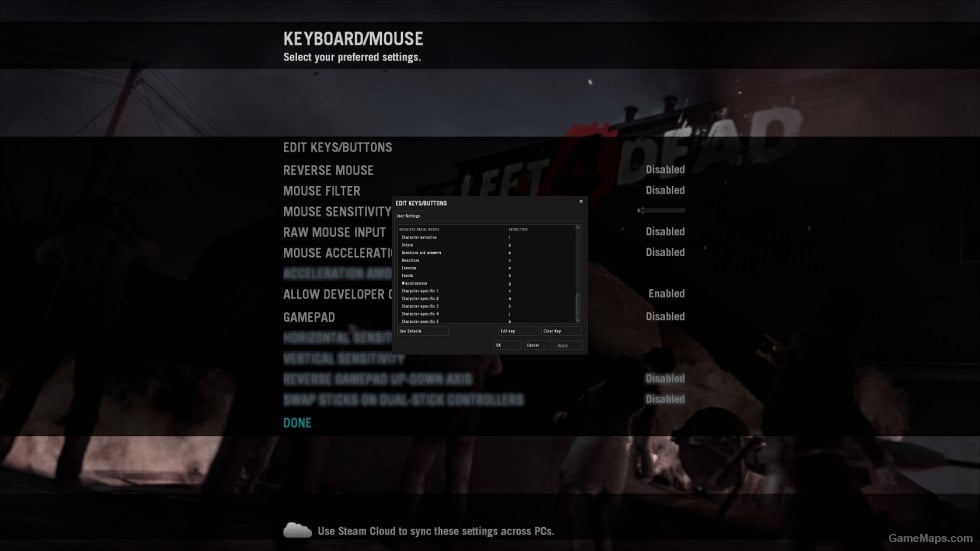

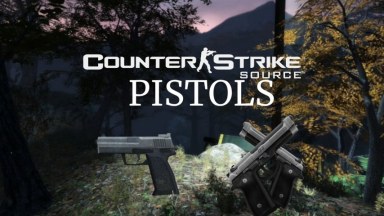

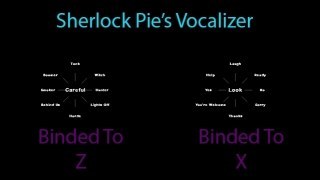

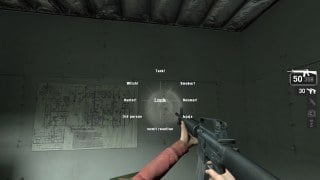



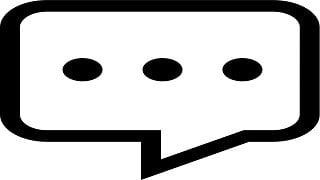

Posted this review
Excelente Mod.