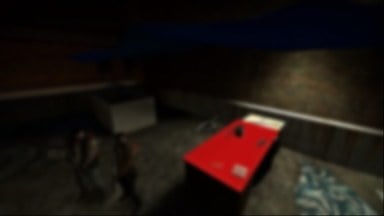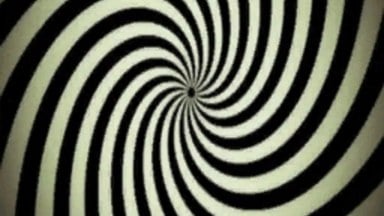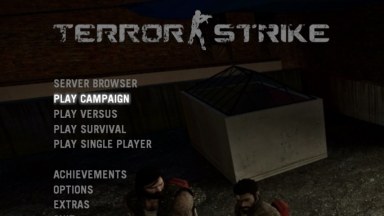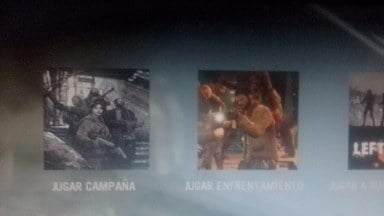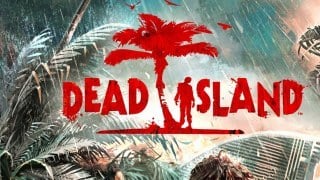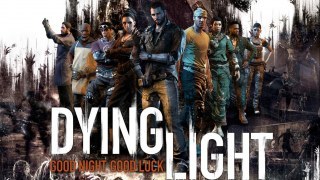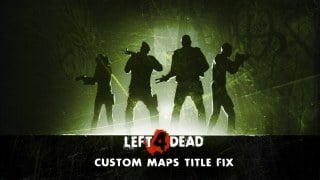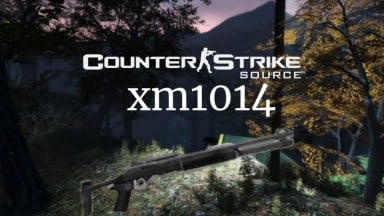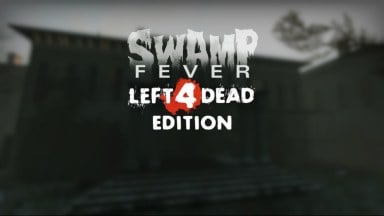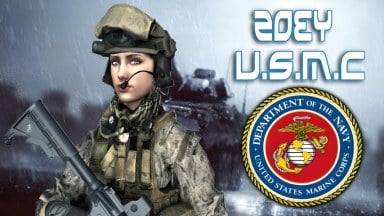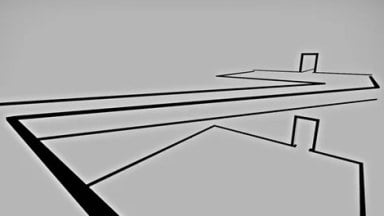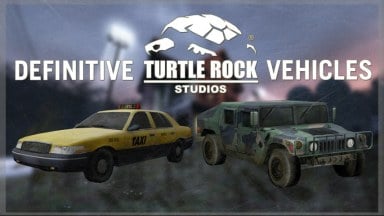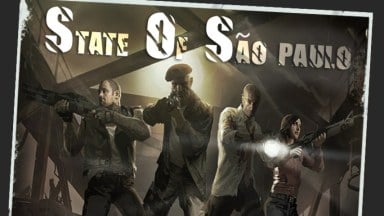- GaryUI
Complete UI Overhaul for Left 4 Dead. Made for 2560x1440px and english language, Some HUD elements and fonts may be slightly off at other resolutions and languages. 1. Menu - GaryMenu and No Mercy Menu Background. 2. Loading Scree...
- Ceno's Testing Map V3
This is the first official testing map for Left 4 Dead 1, right now it's a pretty much finished build as I've finished everything I wanted to. There is now an Infected Room, but I've added some nice visuals on the outside of the map and ...
- Beta Loading Screens
Based on other Source games blurred loading screens, technically Beta since Left 4 Dead in '07 had a regular Source Engine menu. Made to work alongside saibot_20194's 2007 menu screens. Credit to him to since I used his menu screens as ...
- Items RGB bright
RGB utility items, medkit, pain pills, molotov, pipe boomb, medical cabinet. the mod is complete so there will be no update for now.
- Spike's Custom L4D1 Loading Screens
Spike's Custom L4D1 Loading Screens for Left 4 Dead. Credits: Spike - Loading Screens. COMPANION CUBE - Loading Spinner. Gary - Map Previews, Resource & Mission Files.
- Mod L4D1 Hud Steam
(español) mod para left 4 dead y algo más (english) mod for left 4 dead and something else
- Spray Animado Espiral
Spray de uma espiral para hipnotizar seus amigos ksksks
- Terror Strike Logo
Original Mod for L4D2:(add steamcommunity url)+ /sharedfiles/filedetails/?id=2706342427 Original Creator: dog Port Creator: Ceno Requires specific huds for the logo to show up, no sources here but I'm sure you'll find one on your own
- turtle rock de left 4 dead 1
remplaza los menus de de mods de left 4 dead
- Hunter de LEFT 4 DEAD 2 con audio
unzip it and place it in the addons folder and enjoy, any errors or questions comment :)
- HUNTER IndustriaL EnginerToxiC
put it in addons folder and enjoy.
- Dead Island Intro Music for Background video
Move left4dead folder to your game directory or alternate way is move l4d_crashcourse_bg to your media folder and replace. Backup your media folder before replacing. You will still hear annoying background music. To remove background mus...
- Dying Light - Run boy run Background Music video
Move left4dead folder to your game directory or alternate way is move l4d_crashcourse_bg to your media folder and replace. Backup your media folder before replacing. You will still hear annoying background music. To remove background mus...
- GaryHUD
don't want it on gamemaps, keeping it for personal use.
- Gary' Loading Screens
don't want it on gamemaps, keeping it for personal use.
- musica del himno nacional y fondo de la bandera...
este mod lo que hace es cambiar el fondo del menú por la bandera nacional de Argentina y cambia la canción de menú por el himno nacional de Argentina. Cabe aclarar que este contenido no me pertenece en lo absoluto, pero solo quería darle...
- música de boomer remplaza a Running in the 90's...
la música de boomer remplaza a Running in the 90's vaporwave
- musica de menú remplazaBeta
nada, solo remplaza la canción que aparece del menú por un tema del Cuarteto de Nos, esto no aplica modificaciones para pak_01dir
- L4D DLC Update 1.9 Complete
For its proper functioning: Read CHANGELOG to see the link in MEGA and MediaFire, press Download for EXTERNAL LINK, or click on the download button to obtain the text file inside the ZIP, it contains the links. For all those new who wan...
- Left 4 Dead Plus
Left 4 Dead Plus Beta Preview
- Custom Maps Title FixBeta
This fixes the text on the tab menu for Custom maps, this was fixed on L4D2 but never got fixed on L4D. When this is done it will support every single map on L4D, and will be updated as new maps come along. View the changelog for a list ...
- Gary' Loading Posters
old shit mod, don't want it here.
- l4d1_SidePanel_vertical_v2
l4d1_SidePanel_vertical_v1 Credits: >Zeon > Urick >>>>> Important Notice <<<< In order for this hud to work perfectly, you need to install a pair of special font fonts. the link to these are in the changelog.
- Beta Loading Screen (2007)
That's not my mod. I released this who like TRS. This for Beta's player.





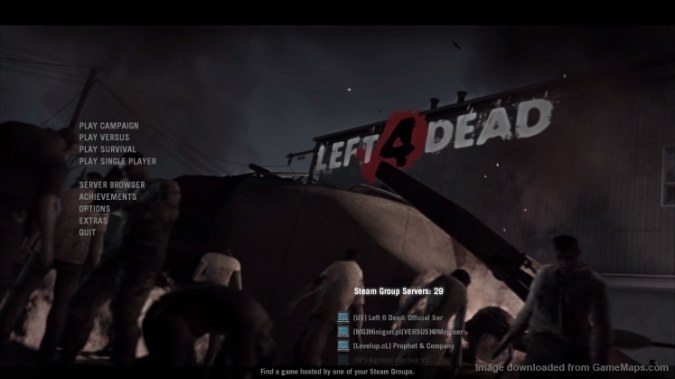
![[L4D1] Crosshair setting menu [L4D1] Crosshair setting menu](/imgmgr/limit/img/addons/l4d/largess/_l4d1__crosshair_setting_menu_18482_0.jpg?1493976999&w=675)


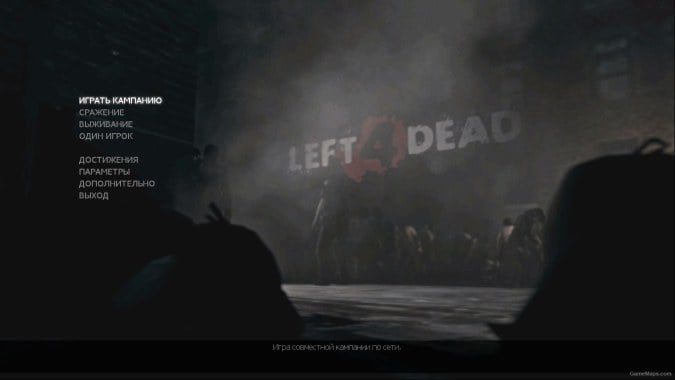
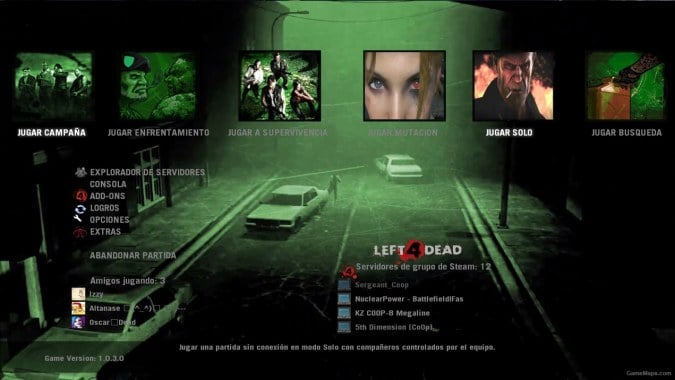
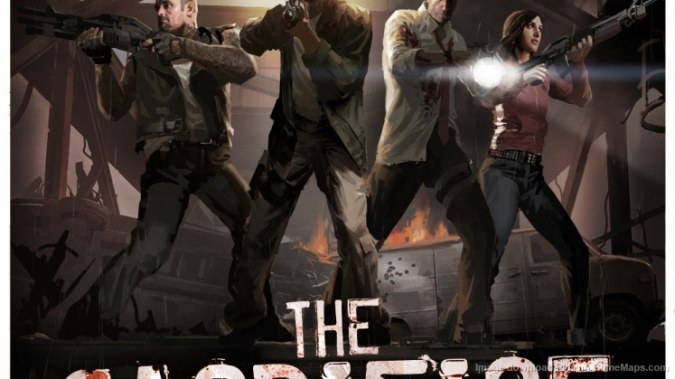



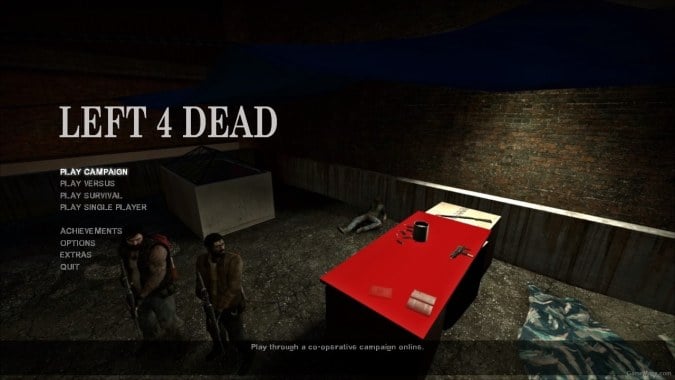



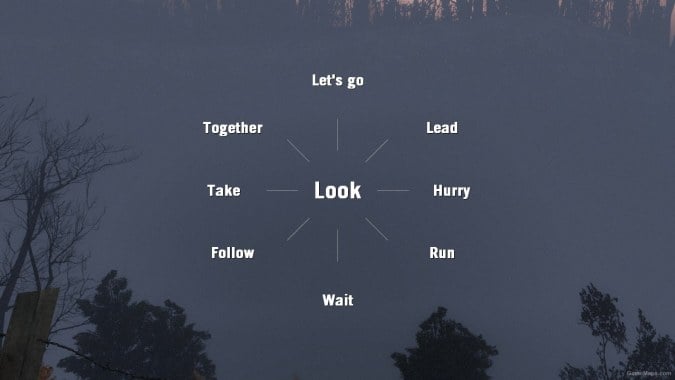
![[L4D1] Awesome cheats menu [L4D1] Awesome cheats menu](/imgmgr/limit/img/addons/l4d/largess/_l4d1__awesome_cheats_menu_13777_1.jpg?1493973234&w=675)





![[L4D1] Crosshair setting menu [L4D1] Crosshair setting menu](/imgmgr/limit/img/addons/l4d/thumb/_l4d1__crosshair_setting_menu.jpg?1493976995&w=384&h=216)


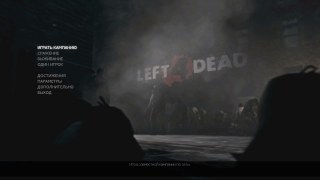



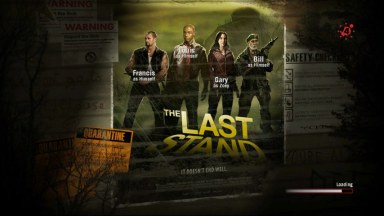


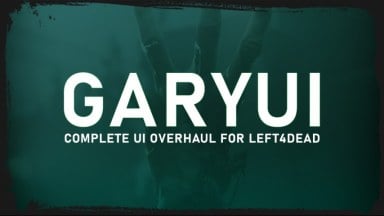



![[L4D1] Awesome cheats menu [L4D1] Awesome cheats menu](/imgmgr/limit/img/addons/l4d/thumb/_l4d1__awesome_cheats_menu.jpg?1442357396&w=384&h=216)