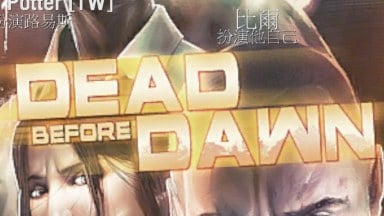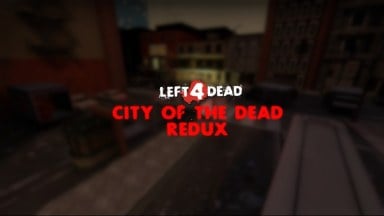Incredible mod that replaces the common infected brought thanks to the great creator ฿ØⱠ₮Ø₭¹⁷³ึ all credits to him. I will never be nor believe I am the owner of this mod Thank you all very much and let's keep this great left 4 de...
Como abrir consola y server browser Steam and non Steam (How to open console and server browser)
- 16.4K
- 7
Sharing is temporarily disabled
Left 4 Dead Guide
Hola en esta guía les enseñare como abrir la consola y el server browser lo primero que tienen que hacer eso esto 1.- Ir a su galería seleccionar el juego, dar click derecho y en la pestaña de general dar click en opciones de lanzamiento y poner esto -console
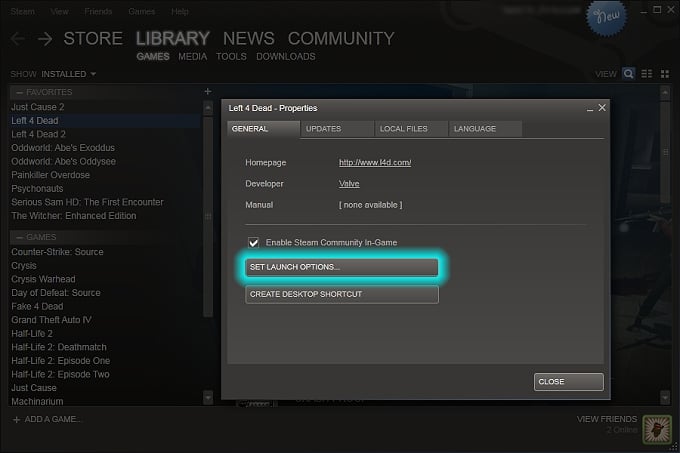
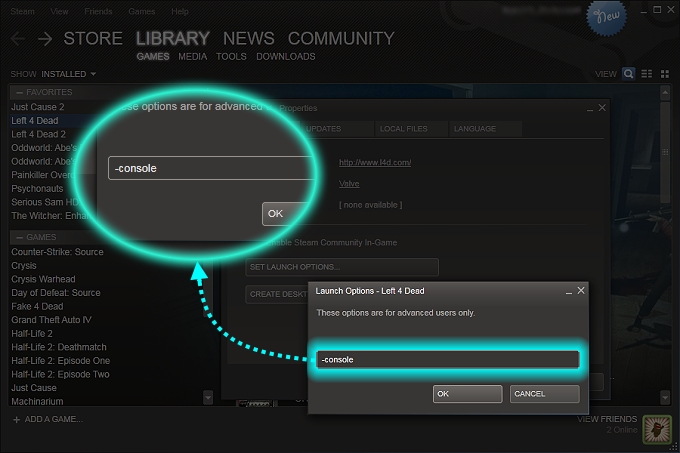
2.-Al iniciar el juego te saldra la consola lo que debes hacer es poner lo siguiente en ella: con_enable 1; bind F5 toggleconsole
3.- Para poder abrir la consola con la tecla f5 podras abrir y cerrar si quieres cambiar otra tecla para poder abrir la consola pon lo mismo pero borra f5 y pon la que quieras
4.-Para abrir el server browser debes de poner lo siguiente en la consola bind F6 openserverbrowser
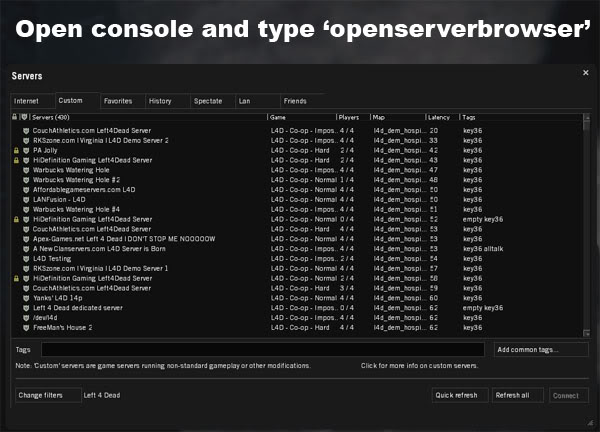
6.-Para abrir el server browser debes aprimir la tecla f6 esto te ayudara mucho para poder encontrar partidas
Espero que te halla servido de mucha ayuda Agregame mi ID de steam es :JES159753 el de Origin:JESRocanlover PS3:JES159753
English
1.- First go to your librabry of your games of steam select LEFT 4 DEAD and push with rigth click properties , in general options select "SET LAUNCH OPTIONS" and type -console
2.-To start the game the console are be open you need type the next: con_enable 1; bind F5 toggleconsole
You can open the console with f5 or another key if you like this , to change the key type the = only change the f5 for you favorite key
3.-Now to open the server browser type the next in the console: bind F6 openserverbrowser
Add me to steam :JES159753 Origin:JESRocanlover PS3:JES159753
Guide Credits
Feedback