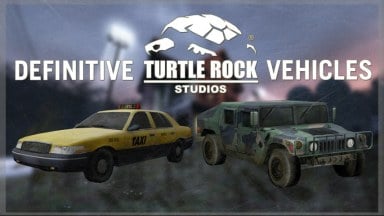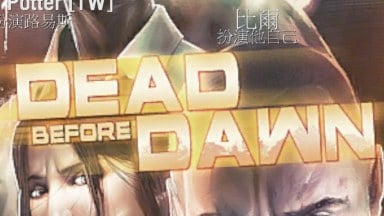Replace the tank rock with a flashing color. nice textures!!;) all credits to the creator of this mod all credits to the creator of this mod all credits to the creator of this mod all credits to the creator of this mod all cred...
Know Your Modding - Replacing a Gun
- 14.6K
- 7
Sharing is temporarily disabled
Left 4 Dead Guide
Finding a Model
First you will need to find a model that you want to replace with. In this tutorial I'm going to replace Hunting Rifle with Maverick-A2 from Call of Duty.
Tools that you'll need.
3ds Max or Blender (I use 3ds Max 2012) Crowbar Notepad ++ VTFEdit GCFScape Left 4 Dead SMD Importer and SMD Exporter plugin for 3ds Max/Blender.
Getting started.
First I usually make a folder where I put models/materials. (like in the picture)
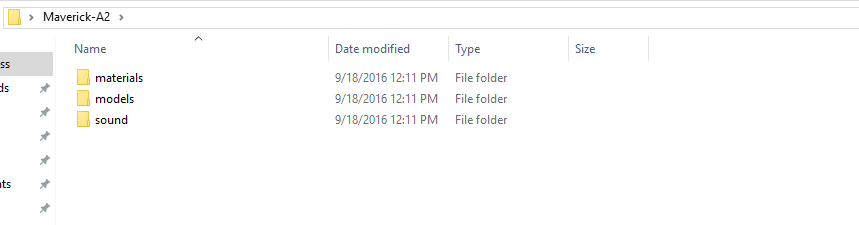
After you decompiled the model, you will get a smd file and the qc file.
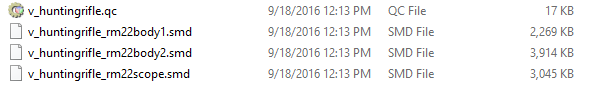
Now decompile the original model
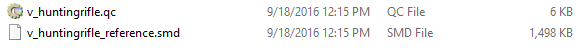
3ds Max
If you have 3ds Max, once you open it, it will look like this
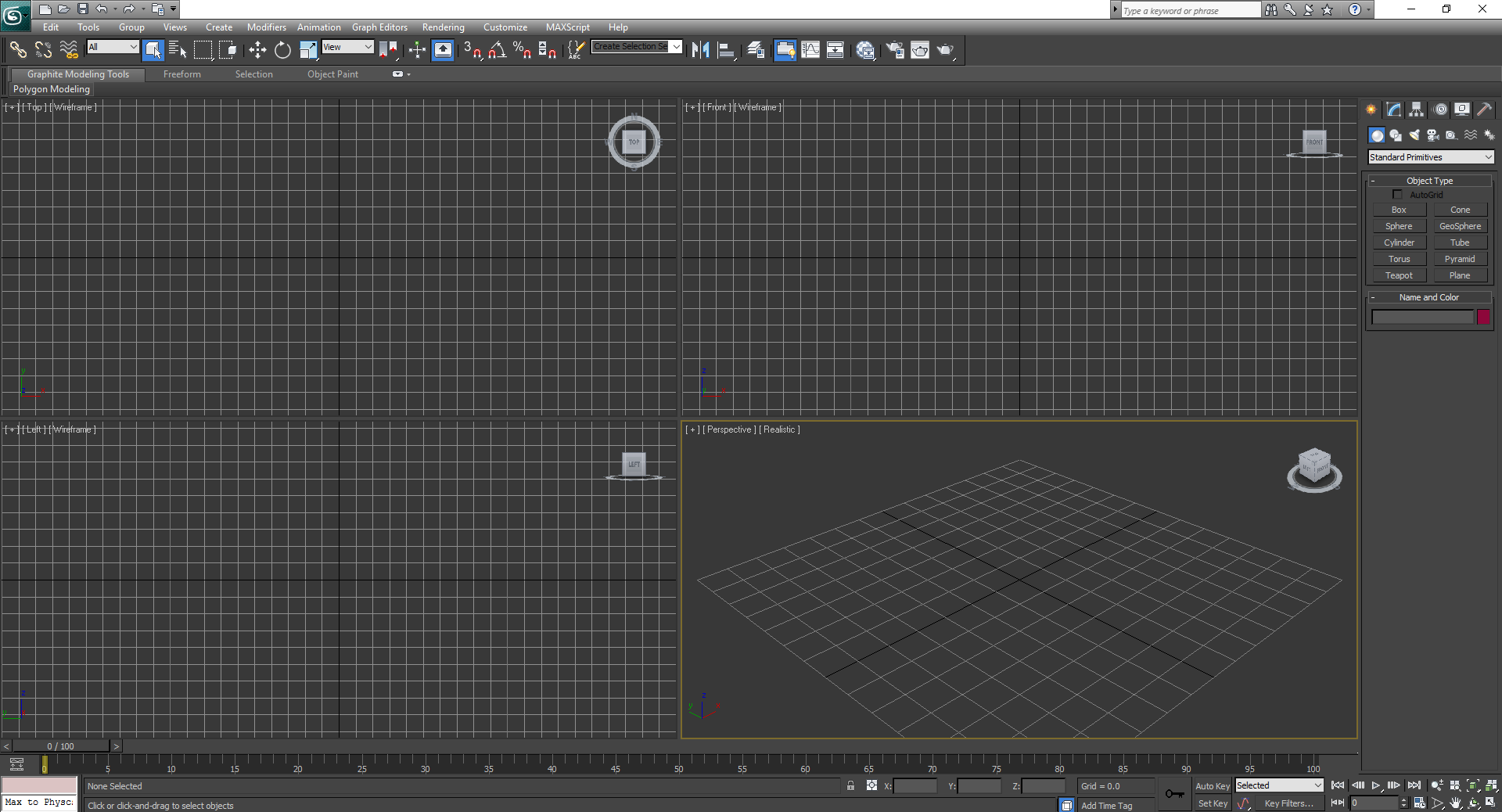
In the left upper corner click this button

and then click on import and find the smd file for your replacement model.
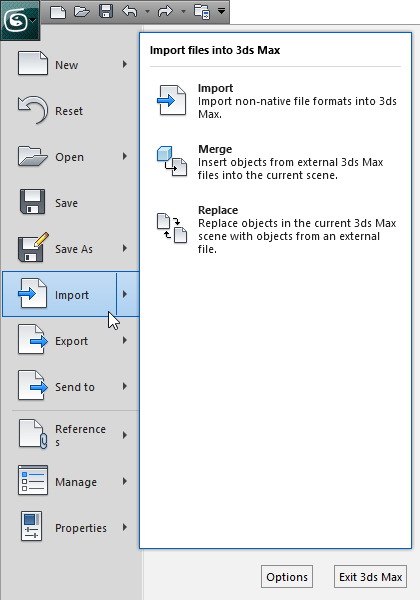
After you imported all models that you need, it will look like this
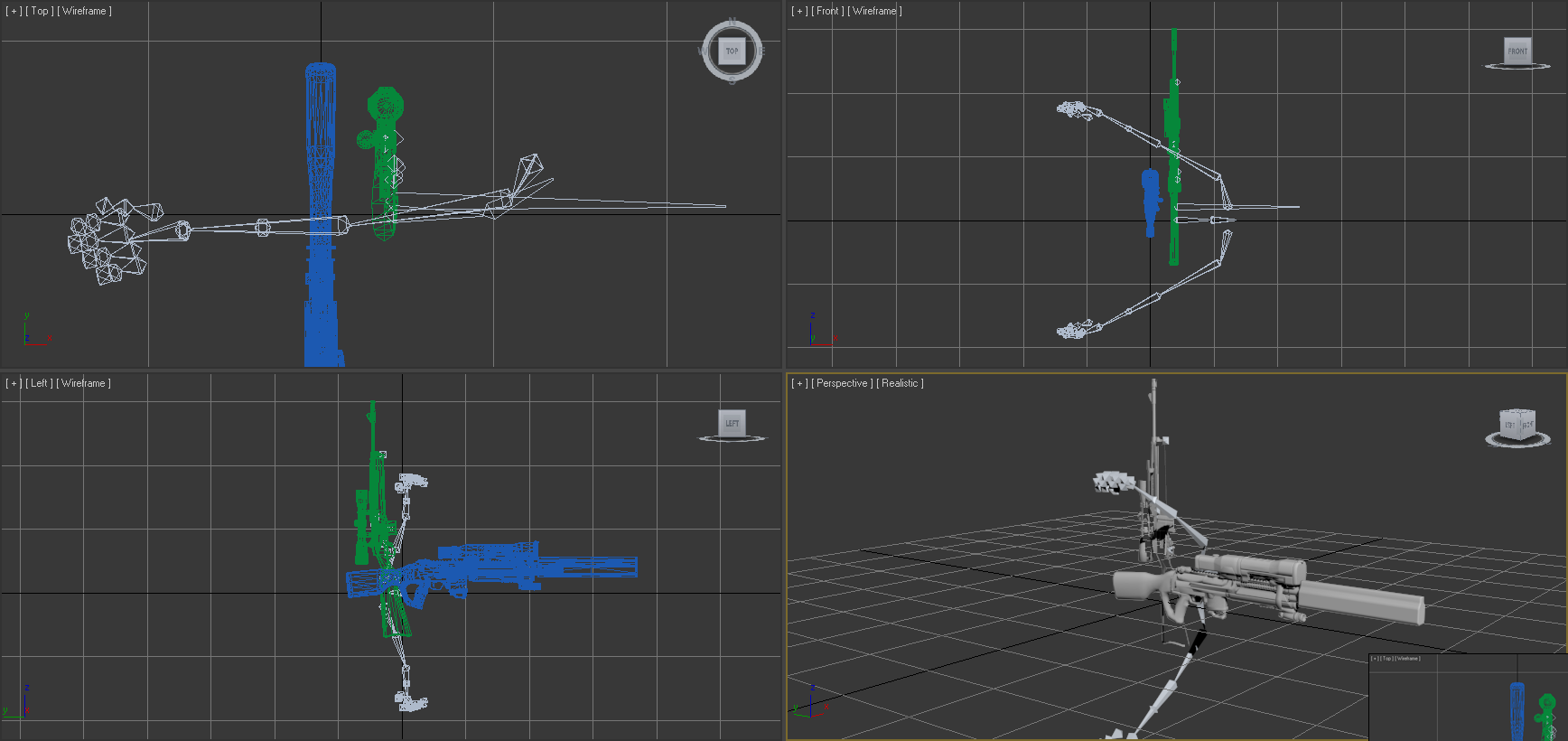
Now try to match the replacement model with original model as best you can (as in the picture)
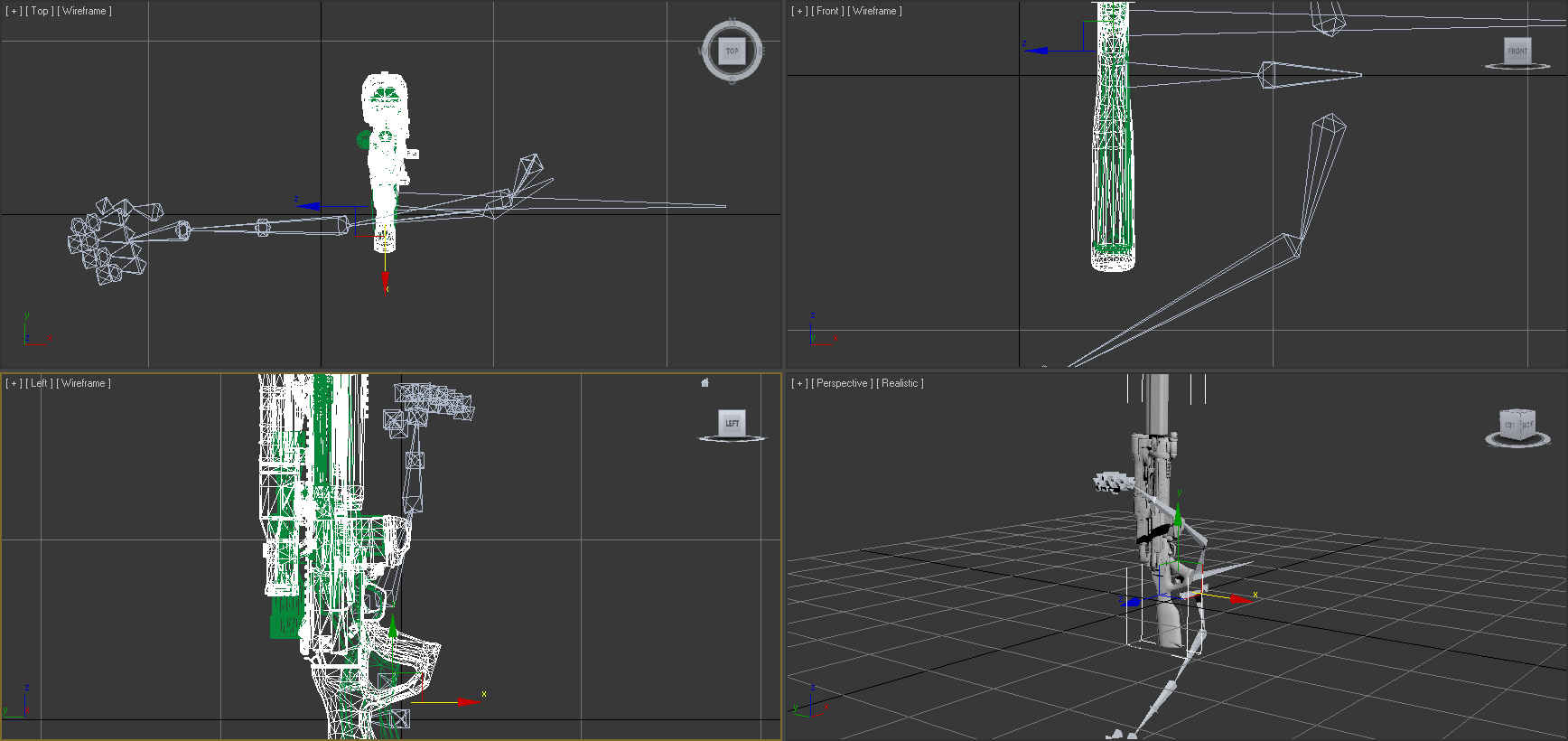
Adding weight to the new model.
After you matched the replacement model to the original model, click on this and find Skin Wrap(make sure the replacement model is selected, not the original model)
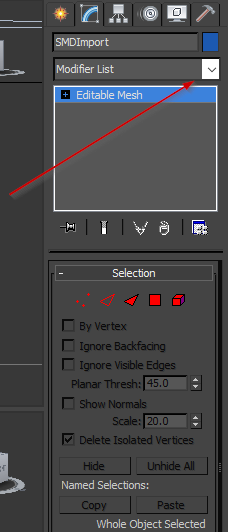
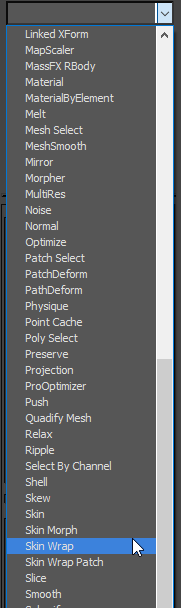
After you added Skin Wrap, first press Add and then click on Original Model (it should freeze for a bit)
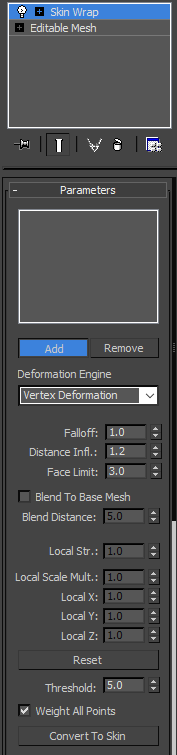
Once the 3ds max unfreezes, tick "Weight All Points" and press Convert To Skin.
Finishing Touches.
Once you Converted Skin to the replacement model, delete the original model because you don't need it anymore. Now you will need to edit weight because It's not perfect. We use this tool for this
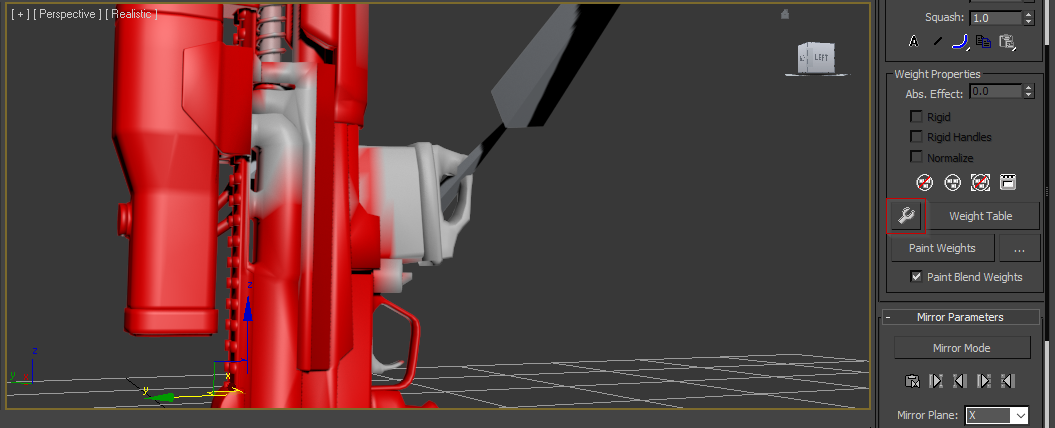
I use this thing called "Element" to hide parts of the model so it makes the job easier.
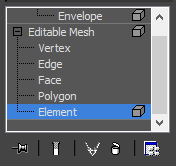
Once you start fixing weights, make sure "Vertices" is ticked
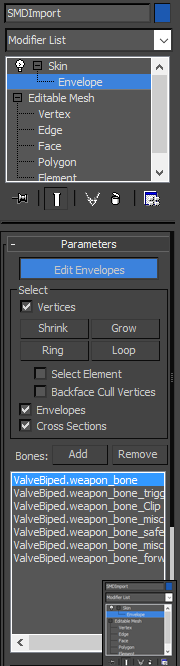
with the left mouse, hover the model like this
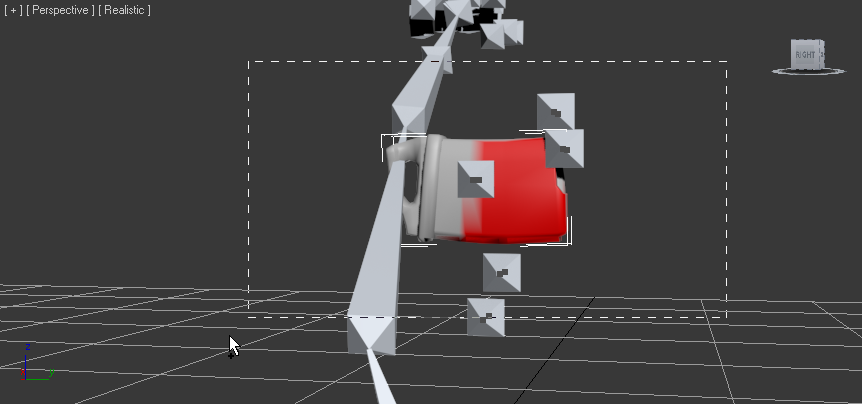
so it looks like this
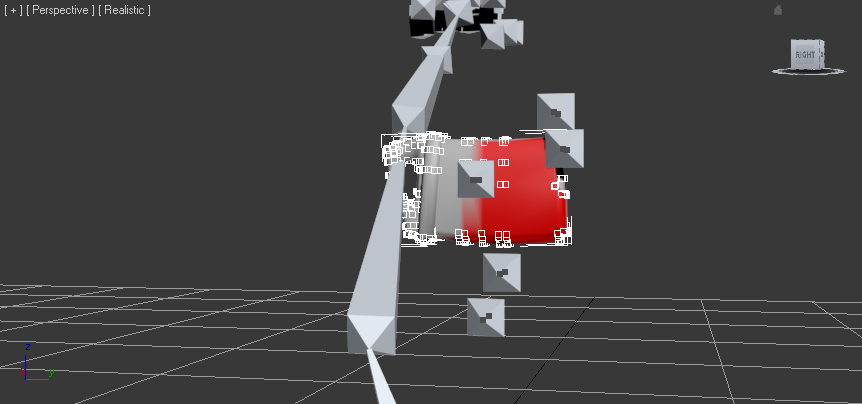
Now go to the "Weight Tool" that we mentioned earlier. Once you open it, click on the bone and press 1
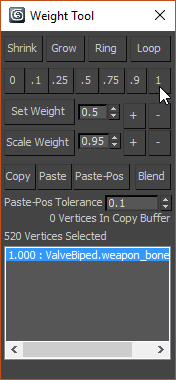
Once you did it, part should look like this
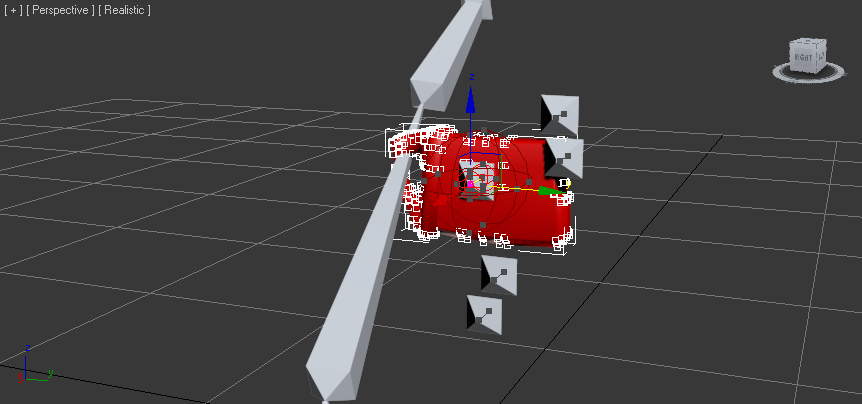
Now go back to the Element and press "Unhide all"
Do the same thing for the trigger
When you're done it should look like this
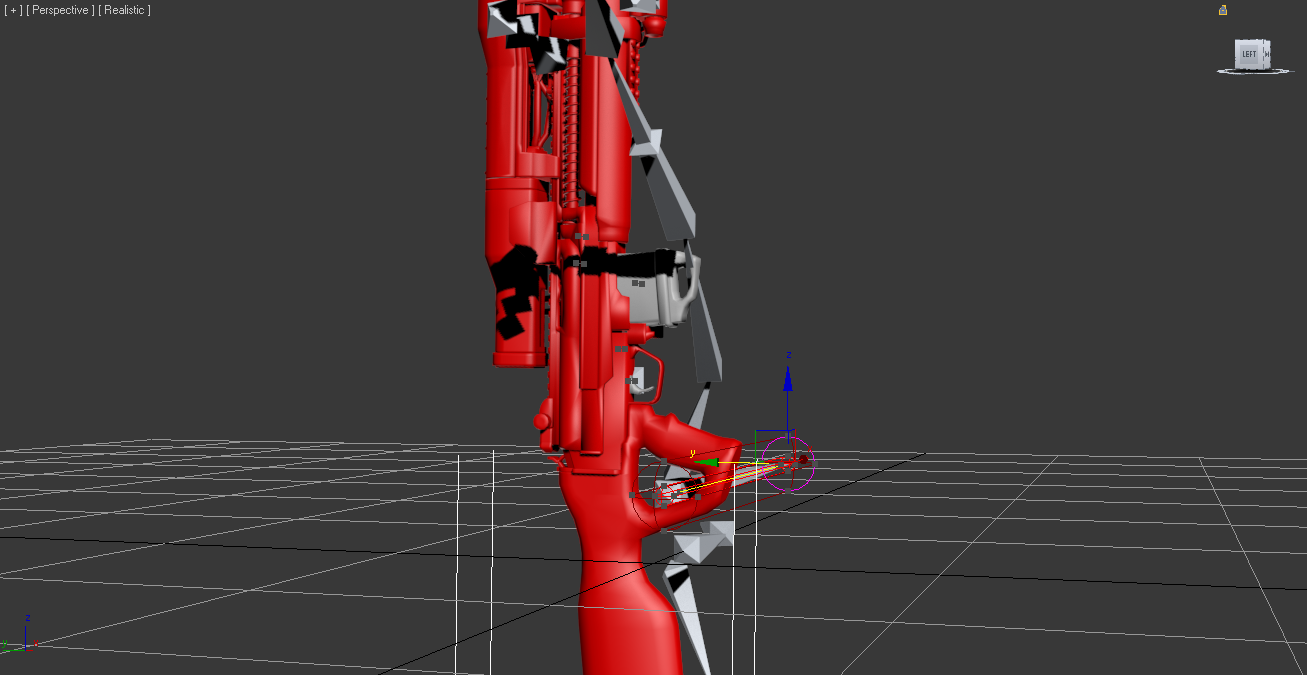
Export it now.
Compiling
Export the model as smd file and compile it.
You're done!
congrats! you made a weapon replacement!

Guide Credits
Feedback