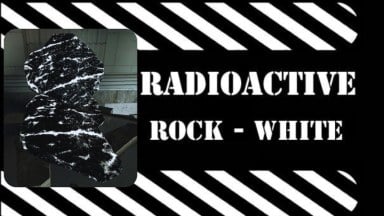This is a fixed version of the Night Terror campaign. The original campaign was released a long time ago and during that time I didn't find anyone fixing the issues I didn't like, so I went about it myself. The following was done: • ...
How replace sounds by yourself
- 6.8K
- 1
Sharing is temporarily disabled
Left 4 Dead Guide
Process:
Well this is very easy. what we need: know name of file what you want to replace, directory of this file and rplacement file (for example: I wanna change Tank theme on any other track, firstly I need to find this file, here's directory for Tank music C:\Program Files (x86)\Steam\steamapps\common\left 4 dead\left4dead\sound\music\tank. Secondly I need to know whats format of this file. For Tank (and most sounds in L4D)-Wave format.(.wav) If i have...well..I wanna change this file on "Killing Floor 2–Harbinger of Destruction .MP3". MP3 format is uncorrect for game and this not replace anything. I need to reformat this file in .wav. I can do this in any program thats replacing sound files or here: http://www.zamzar.com/convert/mp3-to-wav/ we upload file, reconverting and downloading. Now we need rename this in "tank". Thats it now we can replace the file and enjoying addon created by yourself! And I know, my English is very bad. If u not understand something, write in comments and i answer to you more correctly.
Guide Credits
Feedback