
 6
6 90
90 1
1
Top Releases
Reviews by TimelordMagnums357
All ReviewsPublished Items
- Downloading Account Screenshots for Different G...
Is there a way to bulk-download all posted screenshots on my Steam account? The screenshots folder in your profile and the one inside the games you are playing may not contain the same items. However, if you want a copy of what you see i...
- Campaign works fine in local server but not on ...
Brackets in the DisplayTitle Field of the Mission File is a No No. Recently working on revitalizing a campaign and when I went to run it it wouldn't run on a dedicated server but worked great on a local server? Took me about 3 hours to ...
- Fix for making .smx plugins for your Server.
I've been frustrated lately because I wanted to update my .smx files (sourcemod plugins which add stuff like perk mods etc.) to my rented L4D2 server and was failing miserably. If you are like me you were using the .smx compiler here (h...
- Too many t-junctions to fix up!
Answer by Sr. Staff of tf2maps - Okay so the more complex answer is that tjuncts are anywhere a func detail brush touches a world brush, or another func detail brush. Too many of these tjuncts and you get the error you have. One of the ...
- Model not precached error (model name irrelevant)
If you are having L4D2 crashes because of population precached errors for common infected look for any of your campaigns that have population.txt files and disable the campaign in addons before you play. This population file will be ins...
- Find Visible Detail Sides...Bad detail brush side
Find Visible Detail Sides...Bad detail brush side This error is mostly related to using multiple incompatible tool textures on the same brush. Aside from Hint/Skip, Occluder/Skip and few others, you cannot mix 2 or more tool textures (su...
- Using Vide to Pull Textures from L4D2 Maps
Using Vide to Pull Textures from L4D2 Maps 1. Open Vide - https://developer.valvesoftware.com/wiki/VIDE 2. Select (pakfile lump editor") then choose (open). 3. Find the map (.bsp) you want to load. 4. Once loaded click the (extract) butt...
- Red Lines in Hammer Editor - How to Remove
Red Lines in Hammer Editor - How to Remove This happens when you are working in the editor sometimes usually by accident. Here is how you turn off the red lines on everything - Shift + I. This solution was originally shared by a user nam...

End of results.





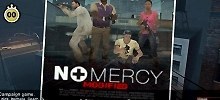
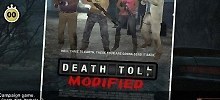

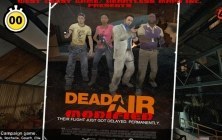
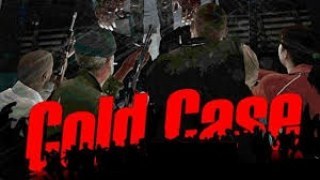




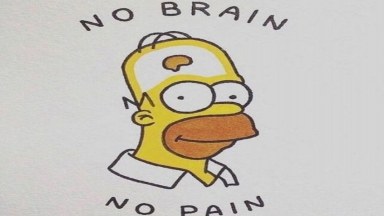



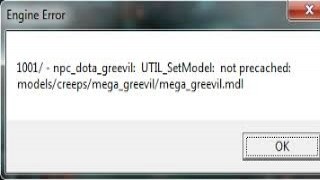
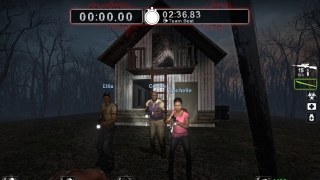
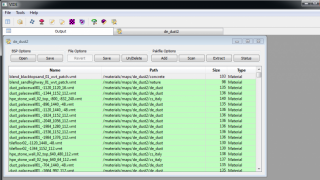
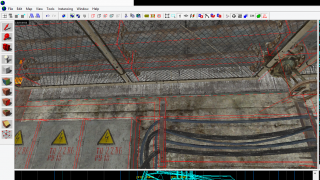
Unfinished title since 2010. Missing textures, Models, overall incomplete.