

STARS Jill Valentine Voice for Rochelle
- 971
- 0
- Windows
You are downloading as a guest.
The extended gallery contains images from all community members.
-
Add to gallery
Description
A voice mod that replaces Rochelle's voice lines with Jill Valentine's voice from Resident Evil 5 (specifically Patricia Ja Lee). Created with the RE1 STARS characters in mind, as Jill will refer to her friends from Alpha team (Coach as Barry, Ellis as Chris, Nick as Wesker).
Replaces roughly 1900 lines - though not all of them so you may still hear Rochelle speak occasionally if you don't remove her sound files. The voice lines for the Passing campaign haven't been done so those are all still Rochelle lines. Lip syncing doesn't seem to work, I'm quite new to this so I haven't figured that part out! Also some of the AI voice lines are a little too high pitched for Jill, so I'm hoping to make some improvements at some point in the future. There's also some stupid inside jokes about Shrek or something, sorry about that lol.
It's also on the workshop, but the installation instructions are slightly different. At the end of the day, you just want to place the producer folder into the same directory (Steam\steamapps\common\Left 4 Dead 2\left4dead2\sound\player\survivor\voice) and update the sound cache (snd_updateaudiocache or snd_rebuildaudiocache in-game) for it to work properly.
Workshop Links:
This mod: https://steamcommunity.com/sharedfiles/filedetails/?id=3135343000
Jill replaces Rochelle: https://steamcommunity.com/sharedfiles/filedetails/?id=909634733
STARS Team Survivors Collection by TheMitu97: https://steamcommunity.com/workshop/filedetails/?id=769096520
Installation instructions are below.
I mean absolutely no disrespect to the original voice actors. This started out as just a goofy mod with my personal relatives, but thought I'd share in case anyone else enjoys. If I'm breaking any rules regarding usage of AI voices, I will take down my voice mods immediately.
- 1900+ Custom Voice Lines
- Use of AI and Original Voice Lines
- Immersive
- No need for GCFScape!
- Shrek
Tagged
Instructions
The following instructions may require you to modify or replace core game files. Follow the instructions below to complete the installation process. It is recommended to backup files before editing in case the modification conflicts or fails to run properly.
- Time to complete
- 5 Minutes
- Game version modified
- Yes
How to install:
1) - Locate the game directory: Steam\steamapps\common\Left 4 Dead 2\left4dead2\sound\player\survivor\voice
2) - Before extracting, I recommend creating a new backup folder and placing the original producer/Rochelle lines in there.
3) - After removing/backing up the original producer folder/sound files, extract the new producer folder (Jill's lines) into Steam\steamapps\common\Left 4 Dead 2\left4dead2\sound\player\survivor\voice
OR
extract all the audio .wav files into a new folder named producer within the same directory (i.e. Steam\steamapps\common\Left 4 Dead 2\left4dead2\sound\player\survivor\voice\producer).
4) - Load up Left 4 Dead 2 and type snd_updateaudiocache into console and restart the game. If that doesn't work, try snd_rebuildaudiocache (this command takes much longer) and restart the game.
Have fun!
If you want to disable this voice mod, you will have to remove the new producer folder (Jill's lines) and replace it with the original producer folder (Rochelle's lines).
OR
If you verify integrity of game files through Steam, it will retrieve the original voice files too (though it may remove/update other mods). The next time you load Left 4 Dead 2 you will have to type in snd_updateaudiocache OR snd_rebuildaudiocache and restart.
This mod is also on the workshop, but the installation instructions are slightly different. At the end of the day, you just want to place the producer folder into the same directory (Steam\steamapps\common\Left 4 Dead 2\left4dead2\sound\player\survivor\voice) and update the sound cache (snd_updateaudiocache or snd_rebuildaudiocache) for it to work properly.
Changelog
01/09/24 ======== No change notes have been added by the publisher.
Reviews
Be the first to write a review!
Write ReviewAudio Available
Developers & Credits
File Details
STARSjill-produce...
(270.6 MB)
View Instructions
Core Mod (Yes) - 5 Min
View Changelog
Version 0.1 Complete
- Plague of the Dead (Mutation)N/A
In this Mutation, only one of each weapon will be available, and only common Infected spawn. The Infected may be slow, but they pack a punch. Only headshots will kill the Infected. If you get incapacitated you'll be auto-revived, but an ...
- The last AfterglowN/A
在幸存者们离开海啸城市后,帆船载着他们漂流到一座灯塔孤岛,发现灯塔之下是一个军方的地下仓库... After the survivors left the tsunami city, the sailboat carried them to drift to a lighthouse island, found under the lighthouse is a military...
- Only Kaguya Zoey (request)N/A
Only Kaguya Zoey (request) Kaguya-sama: Love Is War (2015) - Shinomiya Kaguya Skin. Replaces all survivors L4D1(bill,francis,louis,zoey),L4D2 (nick,coach,ellis,rochelle) with only zoey zoey voice support works Credits: skin - ...
- COD:IW WEAPON PACK 3N/A
cod:iw weapons pack that has a collection of weapons and other things in the steam workshop. i particularly like these addons and decided to make a pack of things selected by myself to publish and help those who also like it. i put t...
- Fallout: New Vegas - Service Rifle [M16A2] {req...N/A
Fallout: New Vegas - Service Rifle [M16A2] {request} ARPG Game Fallout: New Vegas (2010) Custom M16A1 with wooden furniture - 5.56x45mm NATO Service Rifle skin. Left 4 Dead 2 M16A2 Assault Rifle replacement skin. scripts More ...
You may like...
- Licker - SmokerN/A
licker form resident evil: operation raccoon city
- Zelda Voicepack for RochelleN/A
Replaces all of Rochelle's voice lines with sound clips of Zelda from Hyrule Warriors and Super Smash Bros. for Wii U. Intended to go with Pajama911's Zelda skin for Rochelle (linked). Update: Sound clip volume has been increased and n...
- Main Menu Themes Classical Version (Piano & Cello)N/A
If you like classical instruments, this mod will make you relax a bit after an intense match and feel nostalgic for this game that we love so much. Of course, it also makes the game have a darker vibe. This mod replaces the themes of t...
- Dark Carnival's Dragonforce ConcertN/A
Replaces the Dark Carnival Campaigns Concert Songs from Midnight Riders to DRAGONFORCE!! None of the songs actually have time to finish, sadly, but they do have unintentional transitions that work fairly well. This includes music for the...
- TF2 Pyro Voice Replacer (Rochelle)Beta N/A
Heya! This addon does exactly as it says. sorta... X,3 This little addon is far from finished, but I mainly put this out at this state really just so it can get some awareness since I havent seen or heard anything anywhere about thhis be...
- fatality (death sound effect)N/A
Replaces the death sound effect with the fatality from mortal combat
- [Resource] Cut L4D1 Lines - Elevenlabs VoicesynthN/A
The idea of this was to utilize Elevenlabs' superb voicesynth technology to "restore" the cut L4D1 lines that never made it into the game (and will probably never be in the public's possession.) The results were.... not great. And I'll s...
- Zoey - Made in Heaven (with Gear)N/A
I finally stopped being lazy. Many people have requested this alternate version of my Claire Redfield skin for Zoey. So...here it is! Enjoy your geared up Zoey!





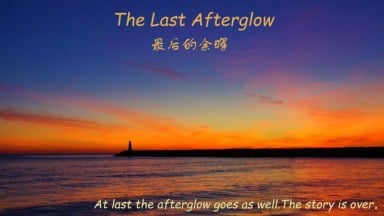

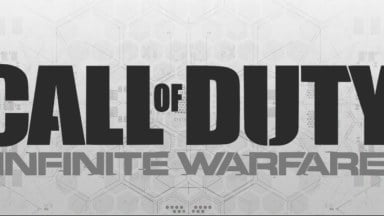
![Fallout: New Vegas - Service Rifle [M16A2] {request} Fallout: New Vegas - Service Rifle [M16A2] {request}](/imgmgr/limit/img/addons/l4d2/thumb/fallout__new_vegas_-_service_rifle__m16a2___request_.jpg?1714232843&w=384&h=216)






![[Resource] Cut L4D1 Lines - Elevenlabs Voicesynth [Resource] Cut L4D1 Lines - Elevenlabs Voicesynth](/imgmgr/limit/img/addons/l4d2/thumb/_resource__cut_l4d1_lines_-_elevenlabs_voicesynth.jpg?1683373294&w=384&h=216)

Be the first to post a comment!