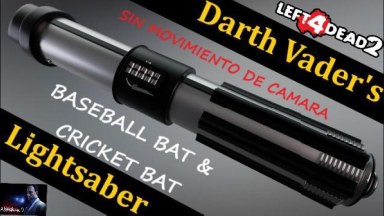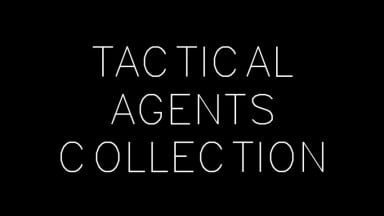Hindi ko ginawa ito. Kung nais ng may-ari ito ay ibababa ito ay aalisin. REPLACES THE SPAS-12 SHOTGUN OR COMBAT SHOTGUN

Custom Mutations Tutorial
- 31.2K
- 12
Sharing is temporarily disabled
Left 4 Dead 2 Guide
Hello everyone. In this tutorial I’ll teach you how to create your own custom Mutations! If you have any questions just ask, I'll be glad to assist you in any way that I can. Now lets get started!
Getting Started
Step 1: Download this ZIP folder containing the templates you'll need in order to create your very own Mutations. Step 2: Extract the Mutations folder to your desktop from within the Example Mutations ZIP file. Step 3: Open the Mutations folder and you'll see two folders, "modes" and "scripts" and one file, "addoninfo.txt". The modes folder contains the mode data for your Mutations, while the scripts folder will contain scripts to tweak settings for your Mutations that can't be done in the mode files. The addoninfo.txt file is used to set a name for your mod, enter the author name and add a description for your mod. Step 4: Now open the modes folder and you'll see two files, "testmutation1.txt" and "testmutation2.txt". These are here as examples, so you can easily use them as a template. Note: Each file can hold data for one mode only. Don't try to add multiple modes in the same file. Step 5: Open testmutation1.txt. You'll see the modename is declared above the brackets. It has the same name as the text file. Note: I would recommend changing the name of the file and the modename within the file to something different when you're ready to release your Mutation. The text file and modename can differ, but I recommend keeping them the exact same to prevent any issues. Step 6: Go back to the main directory of your Mutations folder, and open the scripts folder. You'll see another folder called "vscripts". This is where your VScripts would be placed to change additional settings in your Mutations. They're written in the Squirrel Scripting Language. Note: If you're unfamiliar with Squirrel, I recommend reading about it here. Step 7: Open the vscripts folder and you'll see two files, "testmutation1.nut" and "testmutation2.nut". Notice how the name of the nut file and modename are exactly the same? This is important to keep them the exact same, otherwise your VScript wont be read when the Mutation starts. Step 8: Download decompiled vscripts here. They’re there for reference, do not place them in your vscripts folder. Step 9: You can use a decompiled nut file. Copy/paste a nut file and place it in your vscripts folder. Now rename it to say, “testmutation1” (or whatever name your mode is). Now go inside the nut file and add the commands you want, or remove the commands you don‘t. Step 10: Go here for a list of Cvars to be used in the mode files. Go here for a list of VScript commands for the nut files. Also go here for information regarding the Extended Mutation System (EMS). Note: Not all Cvars will work. You'll have to test them. Step 11: When you're done, or you want to test your Mutation. Download the Authoring Tools from Steam -> Libraries -> Tools -> Left 4 Dead 2 Authoring Tools. Then navigate to the bin folder and use the VPK creator. C:\Program Files (x86)\Steam\steamapps\common\left 4 dead 2\bin. Move the Mutations folder into the VPK program, and it'll create the VPK. Then place it in your addons folder and play your Mutation.
Weapon Names
Here's a list of weapon commands for VScripts, to be used for the nut files.
"weapon_pistol",
"weapon_pistol_magnum",
"weapon_smg",
"weapon_smg_silenced",
"weapon_pumpshotgun",
"weapon_shotgun_chrome",
"weapon_hunting_rifle",
"weapon_sniper_military",
"weapon_rifle",
"weapon_rifle_desert",
"weapon_rifle_ak47",
"weapon_autoshotgun",
"weapon_shotgun_spas",
"weapon_first_aid_kit",
"weapon_defibrillator",
"weapon_pain_pills",
"weapon_adrenaline",
"weapon_molotov",
"weapon_pipe_bomb",
"weapon_vomitjar",
"weapon_gascan",
"weapon_propanetank",
"weapon_oxygentank",
"weapon_melee",
"weapon_chainsaw",
"weapon_grenade_launcher",
"weapon_rifle_m60",
"weapon_gnome",
"weapon_cola_bottles",
"weapon_fireworkcrate",
"weapon_upgradepack_incendiary",
"weapon_upgradepack_explosive",
"weapon_ammo_pack",
"weapon_smg_mp5",
"weapon_rifle_sg552",
"weapon_sniper_awp",
"weapon_sniper_scout",
"weapon_knife",
"ammo",
"upgrade_item", //Laser Sights can only be removed
Here's a list of melee commands for VScripts, to be used for the nut files.
Note: The only melee weapon that will appear in all maps is the baseball_bat. The rest will only appear if the mission file for the Campaign allows them to spawn.
"fireaxe",
"frying_pan",
"machete",
"crowbar",
"cricket_bat",
"tonfa",
"katana",
"electric_guitar",
"knife",
"golfclub",
"baseball_bat",
Testing Your Mutation
After you've created the .VPK file and placed it in your addons folder, launch L4D2. Once at the main-menu, open the developer console and type the following, "map <mapname> testmutation1". This will launch your Mutation, if it works correctly you should see the loading text display "Joining a Test Mutation 1 game." If you do not see the text, then there's either an error somewhere, or there's another mod that's conflicting with the mode file.
You'll also find your Mutation available from the Mutation -> Change Mutation list on the main-menu. All you need to do is create a lobby and host a Local Server to play it.
Note: Other players will need to download your .VPK file in order to join your game.
Guide Credits
Feedback