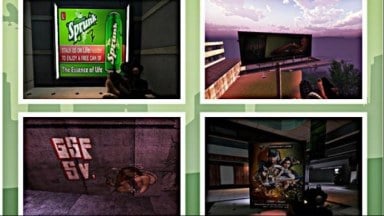Hindi ko ginawa ito. Kung nais ng may-ari ito ay ibababa ito ay aalisin. some posters gta series and Crossfire

How to Customize Your Own Bot's "Intelligence"
- 8.6K
- 4
Sharing is temporarily disabled
Left 4 Dead 2 Guide
Well, everybody sure knows well about how L4D2 vanilla bots work without any bot mods. They can be helpful, but during panic events or players getting caught by special infected, they move like clueless beginners. That sure is frustrating, like when a map has a quite long way to go & then you have to restart again because all survivor players are incapacitated, followed by those clueless bots. What if I say that you might be able to boost their "intelligence" even for a bit...? :D .
To put it simply, to make that happen, I won't use many cvar commands. Instead, I'll just use 8 cvar commands, while at the same time I'll tell about how those 8 cvars relate to each other.
.
1. sb_threat_very_far_range
This cvar command affects which zombies are ignored by bots. To make it work effectively, you can increase the value as you like. However, don't try to decrease it too big in number or bots will act foolish. This command relates to next command "sb_threat_far_range". Never put the value lower than the value on "sb_threat_far_range", to avoid unwanted problems on bots.
.
2. sb_threat_far_range
This cvar command affects the how far the bots will detect & then try to shoot zombies. The value of this command must not be bigger than "sb_threat_very_far_range" or lower than "sb_threat_medium_range". If you want to increase the value of this command, make sure to increase the value on "sb_threat_very_far_range" first. For example, like this:
sb_threat_very_far_range 3000
sb_threat_far_range 2500
By setting the value like above, bots will react to zombies until the distance reaches about 2500. However, bots will take this as the last priority when there's no zombie in nearer distances. So, let's proceed to the cvar command with the more urgent priority.
.
3. sb_threat_medium_range
This cvar command affects how bots react to zombies in closer distance. This one is the second more urgent priority. If there's no zombie in close distance, bots will use this. The value of this command must not be higher than "sb_threat_far_range" & even "sb_threat_very_far_range", or lower than "sb_threat_close_range". If you want to increase the value, you must increase both values of "sb_threat_far_range" & "sb_threat_very_far_range" first. The example will be like this:
sb_threat_very_far_range 3000
sb_threat_far_range 2500
sb_threat_medium_range 2000
Setting like that will make bots see zombies in the distance of 2000 as medium threats that they'll shoot more regularly than those in the distance of "sb_threat_far_range". Bots will prioritize this one over "sb_threat_far_range", but they will prioritize the much closer zombies if there are any, in the closer distance.
.
4. sb_threat_close_range, sb_close_threat_range, sb_threat_very_close_range
These 3 cvar commands are like three inseparable brothers/ sisters. The values of these 3 commands are close or set the same. They affect the top priority that bots will shoot first if they see any zombies in the range of those three commands. I still can't figure out accurately about how these three relate each other, but all I know is these three determine bot's most aggressiveness on zombies. Bots will more likely shoot any zombies without a second thought when they're in the range of these three commands. However, for "sb_close_threat_range", this one affects whether bots focus on certain zombies in close range or not, & it works like a "locked target". But to make it safe, set this either on low value or 1 (I haven't tried to set it to 0). If it's set to 1, it will make bots have no priority of target, & they'll shoot any zombies coming closer. For example, let's put them this way:
sb_threat_very_far_range 3000
sb_threat_far_range 2500
sb_threat_medium_range 2000
sb_threat_close_range 1000
sb_close_threat_range 1
sb_threat_very_close_range 1000
The value 1000 is almost 7x of the default value 150. Setting the value this high will make them respond on zombies in that range as the biggest threats to take down. Smoker's default tongue range is around 700, so there's a quite high chance that bots will shoot smokers on sight without a second thought if they detect the smokers. They will also more likely steal player's scores in killing zombies, or at the same time increase bot's difficulty when becoming enemies in Versus mode.
.
5. sb_near_hearing_range
Now, it's about "sb_near_hearing_range". This one is also an important cvar. This cvar affects how bots detect zombies in near range. The default value is almost as equal as "sb_threat_far_range". But never set the value higher than "sb_far_hearing_range" to avoid unwanted bugs. So, as the value is almost as equal as "sb_threat_far_range", let's make it the same like this:
sb_near_hearing_range 2500
That way, bots will detect zombie's sound in range of 2500 (more than 3 times of smoker's tongue range) & they will more likely look at where the zombie's voices coming from. In other words, they become even more cautious of their surroundings & this will increase their reaction time.
.
6. sb_far_hearing_range
& now it's for "sb_far_hearing_range". This cvar affects the bot's ability to hear zombies from afar, but this is just 2nd priority compared to "sb_near_hearing_range". In other words, when bots hear zombie in range of this cvar, they will more likely ignore it & focus on those near them first. The default value is as equal as "sb_threat_very_far_range", so let's set it like this:
sb_far_hearing_range 3000
& so the set of 8 cvar commands will look like this (I sorted them based on the near to the far range):
sb_close_threat_range 1
sb_threat_close_range 1000
sb_threat_very_close_range 1000
sb_threat_medium_range 2000
sb_threat_far_range 2500
sb_threat_very_far_range 3000
sb_near_hearing_range 2500
sb_far_hearing_range 3000
====================================================================================
Well, those are 8 helpful cvar commands that can help boost bot's "intelligence". In other words, if you want to imagine these 8 commands, they look like circles with different sizes, from the smallest one, bigger ones & then the biggest one in one place, & those are the priority perimeters for the bots :D . Anyway, I'm pretty sure that there are also other cvar commands that can also boost their "intelligence", but let's put them aside for now as I haven't got time to do some experiments with those other cvar commands yet. As I've told you about this, feel free to do some bot experiments on your own :D .
Guide Credits
Feedback