I've been trying to update a campaign since yesterday but it just keeps redirecting me to a place holder site saying my computer and the server are working correctly but gamemaps isn't for whatever reason. Is this an issue that's being worked on or am I just unlucky? I noticed that campaign had a legacy credit and I wasn't actually labeled as anything on there (since I had to reclaim a stolen campaign) but changing that didn't make any difference.
I don't know about upload, but if it's about updating a mod, there's no problem. I just tested & I successfully updated a mod. Here's the screenshot:
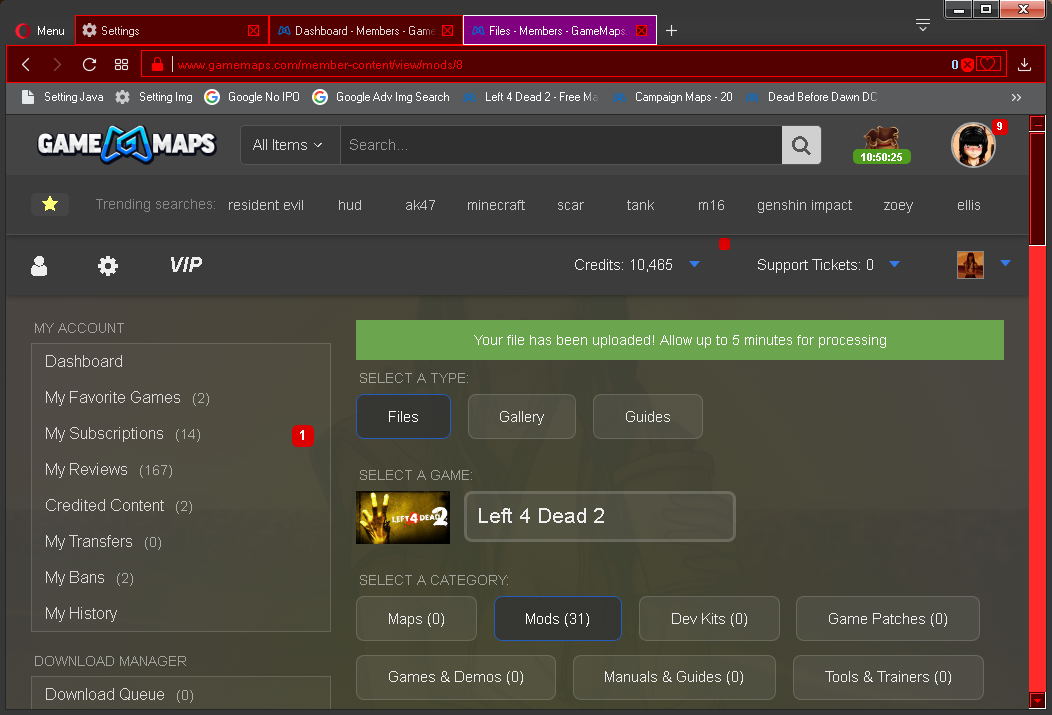 Btw, could you also add some screenshots of your failed upload here? Probably admin & staff could investigate more easily if there are some screenshots about the errors.
Btw, could you also add some screenshots of your failed upload here? Probably admin & staff could investigate more easily if there are some screenshots about the errors.Guess it's something to do with my end but I don't see where the issue is coming from. I uploaded the same file to Steam several times over the weekend with no issues. I've also tried uploading this several times each day and it keeps giving the same result. Only other thing I can think of is that the previous file was a zip file and this time I'm trying to upload the vpk itself but I don't see why that would cause a problem. Or maybe it's that someone else uploaded this addon and I had to re-claim it. I have no idea why that would cause an issue either but those are the only variables. This is the placeholder site it keeps re-directing me to.
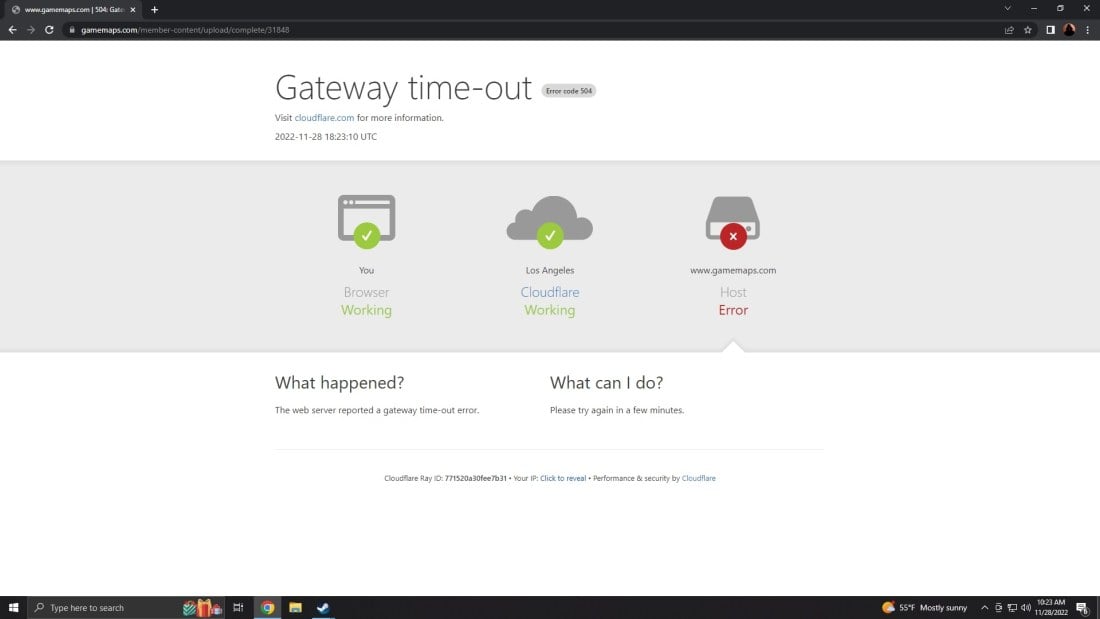
Have you tried to use something like vpn to upload? The problem like this is usually related to connection between the server of the site & the person browsing the site. Probably there might be connection problem between the server & your place. Vpn might be able to solve this problem temporarily. Or you could also try other browsers to upload to see if certain browsers caused the problem or not. I usually use either Mozilla or Opera to upload my mods.
and while they're at it, they can reference conversations from "Zero Warning' and "Undead Zone (fixed)". something happening to the files once they're uploaded and people claiming something's corrupted. "not a valid source addon" or something, and something else about not finding the maps listed in the game. "Kuro" was onto something about if it's already a zip when uploaded it supposedly lessens the chance of something breaking. yet it also seems becoming a zip is part of the problem, whether it's already one or not, or the site makes it into one. oh, and by the way, the "gateway timeout" server stuff has already been happening longer than I can remember. seems all we can do whenever that happens is keep refreshing and eventually it'll go through and continue. but as I said, whether or not your content works is another question...
We are aware of some rare issues with uploading that have yet to be fixed. Try uploading the .vpk inside a .zip file. This can make a big difference for large files in particular.
@Computator: Especially about the bug on file extension inside the zip file as Trunten reported, I also helped investigated on one of his uploaded campaigns with bugged vpk file, Undead Zone (Fixed). Last time I tested, it had 99% of compression ratio as a zip file. When I checked the vpk file inside via "GCFScape" free software, the vpk was inaccessible. As I suspected something about that 99% of compression ratio, I changed the ".vpk" file extension to ".zip". When I extracted it, it successfully extracted a vpk file, the real one with the size about twice bigger than the zip size. When I checked that bigger vpk file, I could access it & it wasn't bugged anymore. I put the details of bug reports about this bugged vpk problem on the comments of that campaign. & just as you said, uploading the file as zip file lowers the chance of bugged vpk, but I hope that this bug could be solved soon, as this bug could give more problems than we thought, like, we have to reupload & then change the version number again if the uploaded vpk is bugged. Btw I remember that there's one more upload bug. I call it "File version bug". If a member reuploads a vpk file & doesn't change the file version, when the file is downloaded, the old file before the update will be the one downloaded instead of the updated one. This is also the reason why I sometimes changed the file version of my mod to like v1.21 instead of the same v1.2 when doing an emergency fix on my mod.
Computator, part of my point was it doesn't seem to matter if it's already a zip or not. According to Kuro, it seems to lessen the chance of breaking if it's already a zip. We've tried both vpk and zip and it can happen with either.
I will add some of these other issues to the list as well. To clarify, I was meaning to say that uploading .zip files can help with large files and avoiding a Gateway Timeout.
ah, thanks for clarifying, Computator.
Regarding the gateway timeout error, which as Trunten pointed out is an older than dirt issue once in a while, the only thing that ever worked for me was to wait a few hours and try again. I always figured it had to do with more traffic than the servers could handle (i.e. a lack of bandwidth.) I've never uploaded anything but VPK's over the years but have done MANY uploads of mods and upgrades to them. I just assumed that gateway problem had become a thing of the past, due to server upgrades but I was obviously mistaken.
merhaba
by the way, while we're still reminding them of stuff and things to fix...
This message has been removed by a moderator.
This message has been removed by a moderator.


